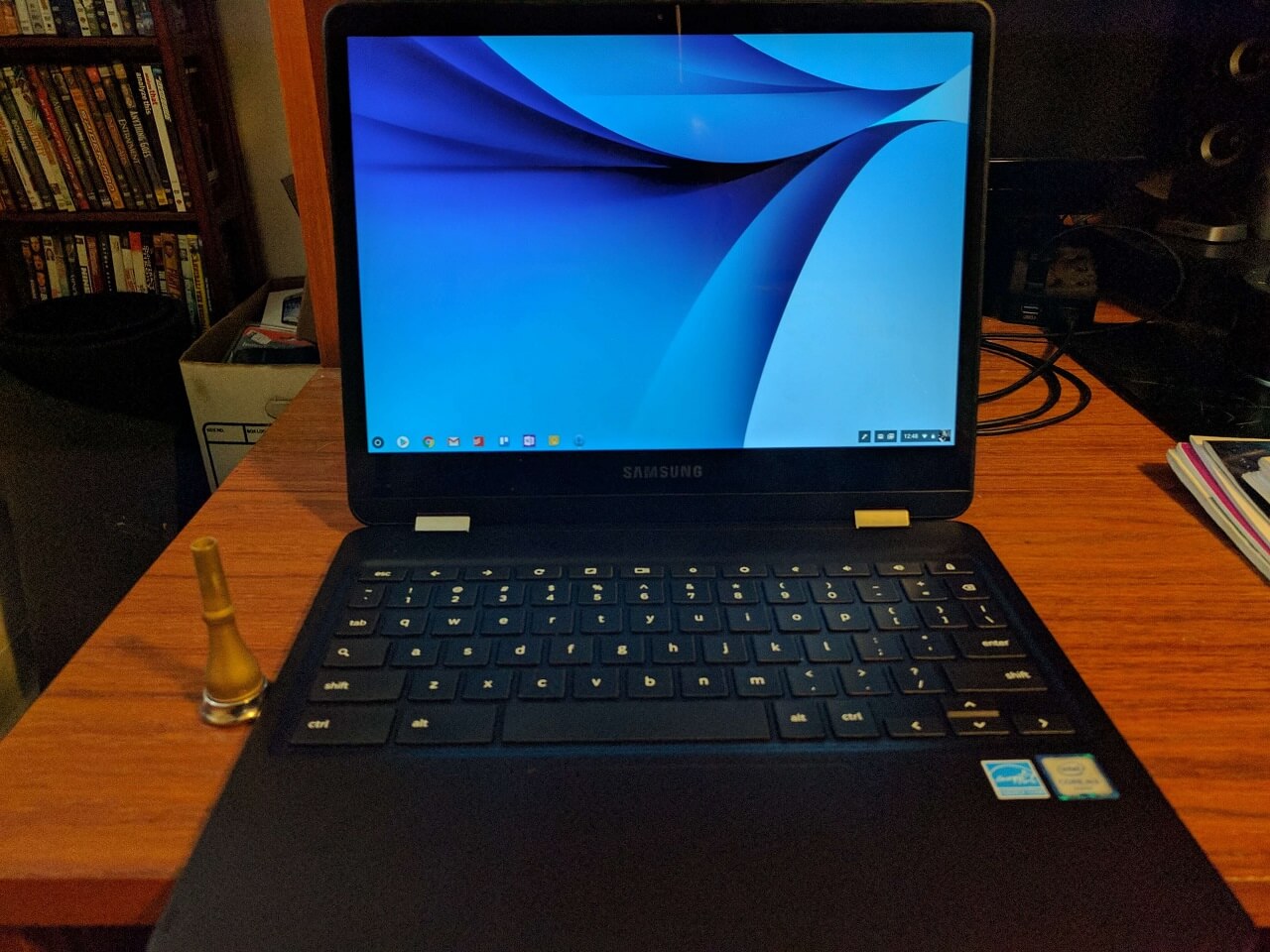If you have Internet in your home, you probably have a router.
Either you’re leasing one from your ISP (and you really should buy your own) or you bought one from Amazon or Best Buy.
Your Router’s Function
Either way, your router is one of the most vulnerable and critical pieces of your network. And a recent spate of exploits have targeted the router, making it more critical than ever to make sure you regularly check to make sure your router stays up-to-date.
A router is the part of your network that sits between your cable (or DSL) modem. The modem provides access to the internet, and the router allows multiple computers and other devices (Smart TVs, IoT devices, game consoles, etc.) to share a single connection.
Most routers sold in the past decade provide both wired (via ethernet cable) and wireless (WiFi) connections over different frequencies.
The Risk
Because of the router’s function and its location in the network, however, it is an especially sensitive device. The router carries all of your internet traffic and is also the first (and hopefully only) point of contact to incoming traffic. Hacked routers can steal data, redirect you to dangerous websites without your knowledge, download viruses or other harmful software, allow external access to your computer and files, or be used by hackers as part of a large botnet. You can find some real-life examples of all of these attacks on the Routers in the news page (talk about an understatement!) of RouterSecurity.org.
There is one very effective way to keep your router, network, and computers safe, though – keep your router updated. Not a lot of people do this, though, including IT security professionals. A 2014 study by TripWire shows that less than half of the surveyed IT professionals had up-to-date firmware on their home router. By the way, that same survey shows that of Amazon’s 25 best sell home routers, 80% have security vulnerabilities. A large portion of these vulnerabilities are patched within days or weeks of being discovered, but that only helps if you update your router firmware.
How to Update
The exact process varies by router brand and model, but usually, you’ll log in to your router’s Administrator control panel, find the firmware upgrade section, click a button or two, and then wait for a few minutes. Here are some links to instructions for popular router brands:
If you don’t see your router brand listed, just Google “Your-router-name router update” and that should give you a link to the support page. Or you can ask in the comments below, and I’ll be happy to help you out.