With the newest iPads announced at Apple’s event just a few days ago, I thought that it might be worth updating my tablet recommendations since I first posted about using a tablet as a digital music reader years ago.
iPads
Although not everyone is an Apple fan, and certainly there are some legitimate complaints against Apple products (most obviously, cost), I think the iPad is probably the best digital music reader for most people.
One of the best things about picking out an iPad is that there are comparatively few iPad models (compared to Android and Windows 10 tablets), and their differences are fairly obvious.
Using a tablet as a music reader means you don’t need much in the way of processing power, storage, or RAM but you do need a big, high-quality screen. Trying to read a small, dim screen in sunlight is a disaster.
Unfortunately, to get the biggest and highest-quality screen, you have to shell out big bucks for the iPad Pro 12.9. While it has a great large screen, most of the rest of the iPad Pro’s internals are overkill for music reading.
I wouldn’t bother with the iPad Pro 11. While it is a little bit cheaper than the 12.9 version, the main reason to get the iPad Pro is for the larger screen. Paying for the upgraded internals and a small screen doesn’t make much sense for a music reader.
On the other hand, the iPad Air has the largest screen in a non-Pro iPad, and it is half the cost of the Pro. It still has more than enough processing power to function as a digital music reader. It also still provides a high-quality screen, and Apple Pencil support, just like the Pro models.
As an aside, unless you’re an artist you really don’t need the Apple Pencil. A nice stylus will cost much less and not need to be charged. It will also work just as well for the sheet music reader applications.
If you are looking for the biggest iPad screen at the lowest price, a refurbished 1st Generation iPad Pro 12.9-inch is under $600 through the Apple Refurb Store. While this is still more than the iPad Air, the larger screen does make it much more suitable for music reading, especially if you have dense scores (like a pianist or conductor). If you want to buy new, the iPad Air is still a great option, although the screen will be a little bit smaller.
If you’re looking to get into the digital music reader game with an iPad and you want to spend as little as possible, the 2019 iPads got a slight screen-size bump from 9.7 to 10.2-inches, which makes it a bit more of a viable option.
Android
While I haven’t kept up in this space (since it’s changing so rapidly), I still think the best choice for an Android “tablet” is a ChromeOS device.
While there are a lot more options than you have with Apple devices, the biggest challenge for recommending these is that almost every device in a reasonable price range is compromised in hardware.
Sometimes it’s the screen (quality, size, or aspect ratio), or battery life, device size (weight or thickness), input options (integrated stylus is very useful) or something similar.
The Chromebook I currently use (the Samsung Chromebook Pro), for example, is pretty good in most respects, however it has had occasional software hiccups, the battery life isn’t great (especially in standby) and even though it’s a relatively lightweight Chromebook, it’s heavy for probably about 20-30% of the music stands that I’ve put it on.
Despite that, I think it and its sister Chromebook (the Samsung Chromebook Plus) are probably the two best Android devices for music reading.
For music reading, you do get decent (though not stellar) hardware, a built-in stylus (very useful), and a screen almost as big as the big iPad Pro. You also get a built-in keyboard and trackpad, and all the possibilities present in ChromeOS (“real” web browser, Linux support, etc.).
Other Chromebooks have similar compromises but in different aspects. Some are thick and heavy, others have poor-quality screens (either in resolution or brightness) or are expensive.
Probably the best all-around Chromebook is Google’s own Pixelbook, but that costs about $1,000 and while it’s great, I’m not sure it’s worth that much. It certainly doesn’t have the performance of a comparably-priced iPad Pro, although it does have some advantages over Apple’s offerings.
Other Options
Microsoft?
While Microsoft tablets are becoming more popular, Windows 10 as an operating system makes me nervous – mainly because of software updates.
Windows updates take a long time, and their update UI is sometimes intentionally confusing. Plus, if you put off an update for too long, Windows will go ahead and decide you need to update right now! Seeing the “Windows is updating” screen 10 minutes before a concert or rehearsal would be a nightmare!
E-Ink
E-ink seems like it would be a pretty great fit for music reading tablets, and while there are a few out there, I haven’t personally tried them.
The PadMu looks promising, with a 13.3-inch E-ink screen, a touch screen with stylus support and weeks of battery life in standby mode. It runs Android 6, though, which is quite outdated, and it uses an Android (only) app in order to manage the music.
For pianists, or someone looking for something big, the GVIDO is a dual-screen E-ink sheet music reader, that closes like a book (to protect the screens). It is massive but looks like it would be ideal for most musicians. However, it’s expensive, and I would worry about using a device like this in 2-4 years. Will the company still be around, will it’s online features still work, etc.? I know that both iPads and ChromeOS devices will have to be replaced every few years, but since those are multi-purpose devices, it somehow feels okay. Buying a new $1,500+ device for sheet music that may be unsupported in a handful of years seems like a much harder sell.
Some day I really hope to give these a try. The biggest disadvantage to E-Ink as a display is refresh rate, and with static images (like sheet music or books), the advantage in reducing eye strain, increased battery life, and legibility seem to be tailor-made for music reading.
Final Thoughts
Are there any tablets or devices you’ve looked at (or tried) for sheet music reading that I didn’t mention here, or that you’re curious about? If so, let me know in the comments below and I’ll offer my advice!

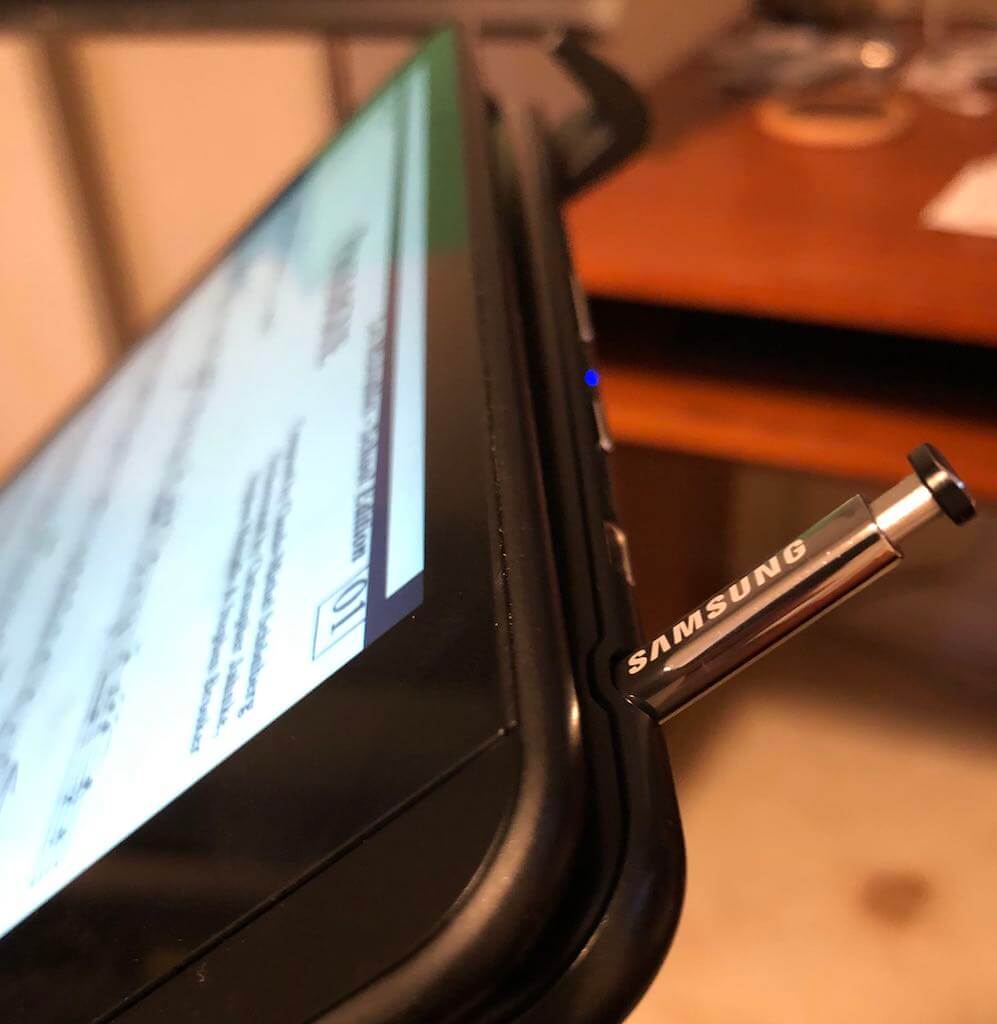
Leave a Reply
You must be logged in to post a comment.