I posted awhile ago about moving from paper to digital music (you can find the original article here, and an update posted after a few months here), and so far I’ve quite enjoyed the change.
While the vast majority of people who use digital music readers use iPads, I elected to go a slightly different path with a Chromebook, since many Chromebooks can run Android apps now. The music reading app (MobileSheets Pro) isn’t quite as nice as iOS’s ForScore, but it has all the same features (as far as I can tell).
While low-cost Chromebooks are pretty common (and popular) in schools, I elected to get a more advanced model (the Samsung Chromebook Pro) which features a higher-quality screen, a convertible form factor, and an integrated stylus. I’ve recommended this model (and it’s slightly lower-cost but still excellent Samsung Chromebook Plus) to anyone that wanted to get into digital music readers but didn’t want an iPad.
Recent ChromeOS/Chromebook Updates
One of the pleasant surprises in using a Chromebook and ChromeOS is Google’s renewed interest in the OS. While adding the Play Store added a tremendous amount of versatility to Chromebooks (and now ChromeOS tablets), it looks like Google isn’t done there.
In the relatively near future, it looks like some Chromebooks (starting with Google Pixelbook) will be getting support for Linux apps. While you can do most things on ChromeOS, some things (developer tools, photo editing) are not easily available or are incredibly clunky to run on Chromebooks. Linux apps don’t cover everything, of course, and the limited RAM, storage space, and lower processing power mean Chromebooks won’t be a great fit for things like video editing, of course. But this is a pretty awesome development. I don’t know if there’s a timeline for when this feature will be available, but it looks like the Acer Chromebook 13 and Chromebook Spin 13 will feature Linux app capability when they launch later this year.
Another interesting development for Google’s Pixelbook – it looks like that device may receive hardware certification to run Windows 10. It’s not clear if this will ever be publicly released and available to the general public, but the fact that Google is trying to get it working at all is very interesting for the future versatility of ChromeOS.
I’m not sure how these updates will affect the core of ChromeOS – it is the most highly recommended operating system by security researchers and the relatively low demands of the operating system means that it boots fast, loads just about any website quickly, and all the apps that I’ve used have been smooth and lag-free. In fact, it runs Chrome and loads sites faster than my Windows 10 machine (which is a few years old, to be fair).
Chromebooks for (Almost) All
Without even meaning to, it seems that I’ve become a Chromebook evangelist.
They aren’t for everybody, of course. I haven’t found a way to install scanning software to manage our Epson scanner, and I don’t believe there’s anything equivalent (or even close) to Finale, Sibelius, or MuseScore yet. But if you need a general-purpose computer, Chromebooks on Amazon, no matter what your computer budget is.

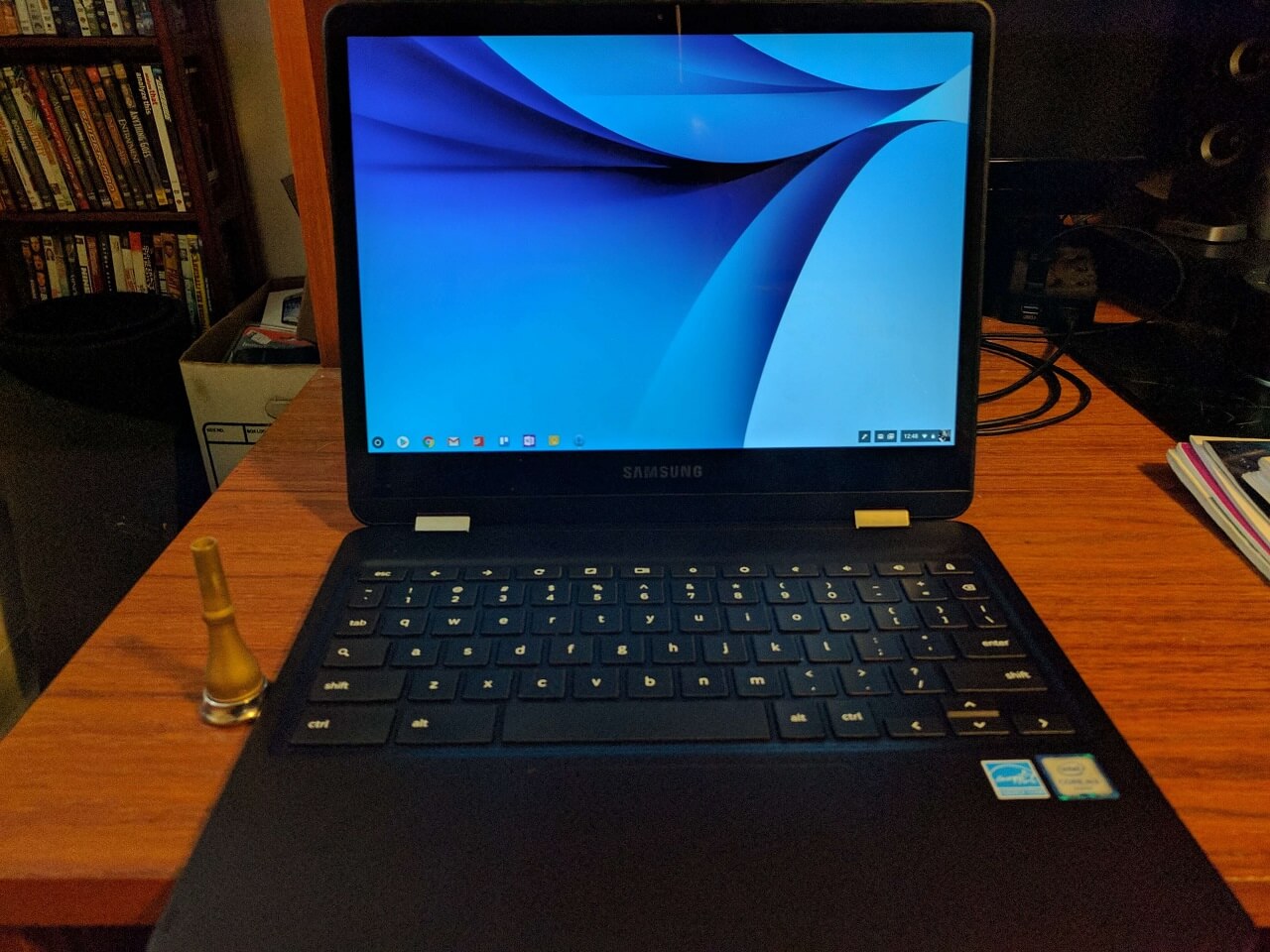
Leave a Reply
You must be logged in to post a comment.