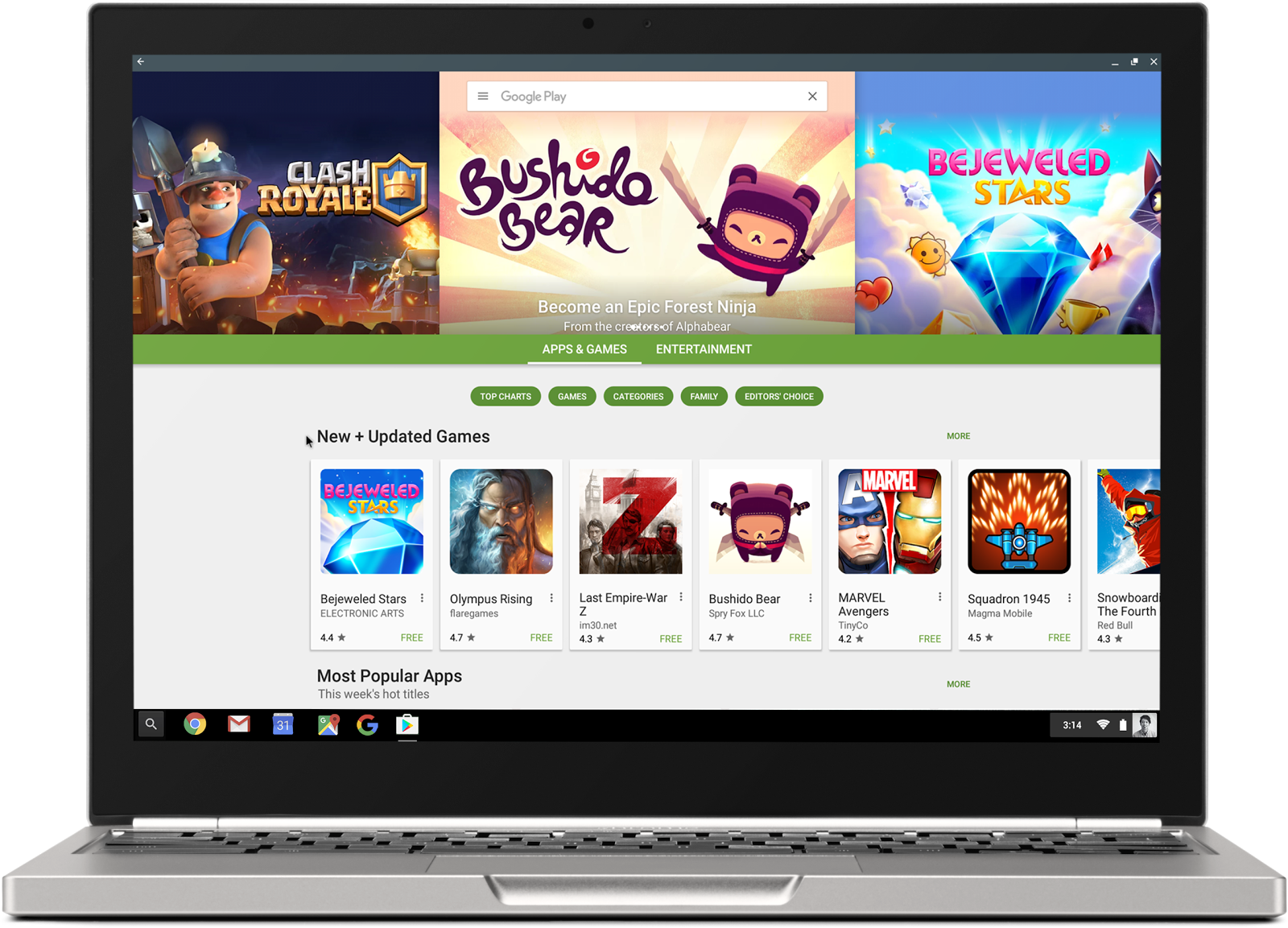One awesome thing that the Google Chrome team at Google I/O demonstrated that I didn’t mention in my Google I/O 2016 roundup article was the announcement that the Google Play Store – and (essentially) all the apps within would be coming to ChromeOS in the coming weeks and months. You can watch a demonstration of a few of these apps in this video below. The whole talk is interesting (but slightly technical and a bit dry) but the demonstration starts a bit after the 21-minute mark.
Chromebooks and Chrome OS – An Introduction
I’ve talked a little bit about Chromebooks before, when I discussed the weird Android/Chrome hybrid that is the Google Pixel C, but if you haven’t heard of Chromebooks before, here’s a quick rundown.
Google Chromebooks are small laptops that run (unsurprisingly) ChromeOS. ChromeOS is based upon the Linux kernel with the Chrome web browser and other essential applications for an operating system, such as a media player, file browser, a photo viewer, a document/PDF viewer, and the Chrome App Store.
ChromeOS computers are designed to be used with an internet connection, and store most of the user’s application and file data in “the cloud” instead of on the device. Google manages the software updates for ChromeOS in the background, so users are generally unaware of the update process, and the devices are secure enough that antivirus programs are not needed.
Despite functioning best while connected to the internet, ChromeOS users do have access to some Google applications/web pages while offline, such as Gmail, Google Drive, Google Calendar, and Google Keep. Like a normal laptop, the USB ports on ChromeOS devices can be used for a variety of devices such as a mouse, cameras, external keyboards, and even flash drives. It is also possible to install a Linux distribution on many Chromebook models, and dual-boot in either Linux or ChromeOS.
Since they require relatively little computing power (since so much is done in the cloud), ChromeOS is not just available on Chromebooks but it also is available on small and (relatively) inexpensive devices like the ASUS Chromebox, which can be plugged into a monitor for a great email/media desktop computer, and the incredibly inexpensive ASUS Chromebit, which is essentially a basic ChromeOS system on a large HDMI dongle – just about the smallest computer you’ll ever find!


Where the Google Play Store Comes In
Despite their positive attributes, ChromeOS does have one downside. While they do have their own app store, the Chrome App Store is quite small compared to the Google Play Store, and since ChromeOS devices are designed to primarily use web-based apps and the Chrome internet browser, if there was an application that you needed that didn’t have a web-based option or a Chrome-specific app, you were mostly out of luck – until now!
This is where today’s update comes in. The approximately 1.5 million apps available on Android’s app store will fill a big empty space in the application market for ChromeOS. While these apps won’t give a Chromebook the same ability to install some specific, older piece of software that a Windows or OS X laptop would have, the addition of the Google Play store brings an exponential increase in the functionality and flexibility of the ChromeOS computer.
Also, remember one of the new features promised in Android N this summer – multi-window. This means that a large number of app developers will (hopefully) be making sure that their apps can function at a wide variety of sizes and aspect ratios. Since Chromebooks will run these Android apps as small, moveable windows, it doesn’t take much to see where this is headed.
Essentially, Chromebooks will now have the multitasking ability and the app selection that many people have wanted to see on a laptop/tablet hybrid, at a fraction of the cost of alternative systems.
Android Apps on Chromebook: Bad News for Android Tablets
Android tablets have never really caught on in the same way as Apple’s iPads have due, at least in part, to the poor support for tablet-optimized apps both by 3rd parties and Google’s own app developers. Take this screenshot from Google’s current SMS/internet messaging app Hangouts and Google’s Gmail app.


Both screenshots were taken on a 7-inch tablet (Google Nexus 7) in landscape orientation. Notice the large amount of wasted space on the right side of the Hangouts app, while Gmail does a good job of not wasting that space. These are both Google first-party apps and both should be made to conform to the same UI/UX models, but they clearly don’t. This unpredictable app experience makes using an Android tablet more than a little bit frustrating or awkward at times, and has certainly kept me from even considering a future Android tablet, unless things change drastically.
While I really do hope that Google gets their act together and improves the app experience on Android tablets, Android apps on ChromeOS would mostly work just fine as they are now. The ineffective use of screen space on tablets would become almost a non-issue with Chromebooks, since Android apps will work in much smaller windows that could be reoriented, moved around, maximized or minimized. The use of two different layouts (portrait or landscape) would enable you to pick the most appropriate size for a specific app, so you don’t have excess wasted space.

Another point against Android tablets – the price!
Traditionally, Chromebooks have been available at a wide variety of price ranges – from the high-end of the Google Chromebook Pixel (starting right around $1,000), to the Acer R11 Convertable Chromebook, a “mid-range” Chromebook that features an 11-inch touchscreen with a wide range of motion, 32GB of storage, a USB 2, 3, and HDMI port, an SD card reader, and an advertised 10-hour battery life – all for around $260. The Acer can also be used either in a normal laptop configuration or be folded into a thicker slab to use like a(n admittedly large) tablet. A similar Android-powered 10-inch tablet will cost at least a hundred dollars more, and not include the variety of ports, the integrated keyboard, or the flexibility of ChromeOS.
Android Apps on Chromebook: (Sorta) Good News for Android Tablets
While this move to include the Android Play store in ChromeOS will certainly eat into the (shrinking) Android tablet market, I’m not necessarily sure that it will mean the death of the Android tablet.
After all, tablets do still have a advantage when it comes to things like portability and gaming. Despite some of the Acer’s impressive specs, it is certainly not as easy to use one handed or in certain orientations as a 8-to-10 inch tablet – it’s both thick (3/4 inch) and heavy (2.76 lbs), plus the 11.6-inch screen, while on the smaller side for a laptop, is quite big for a tablet device.
This may mean that more Android tablets come in around the 7-to-9-inch screen size, which would seem to be a decent intermediate screen size between smartphones and laptop/desktop computers. Of course, the Chrome team did tease some “new devices specially designed for” the Play Store, so maybe ChromeOS will move into smaller, more portable, tablet-sized devices. If this happens, it certainly would be hard to recommend an Android tablet over a similarly-sized ChromeOS device.
Android Apps on Chromebook: Putting Microsoft on Notice
These devices will also likely provide some competition for Microsoft as well. Probably the most direct competition to these newer Chromebooks would be the Microsoft Surface. The Surface is likely the best device that currently combines touchscreen/tablet apps with good multitasking/desktop support, but it’s not without issues.
Firstly, the app selection on Google Play is far and away superior to Microsoft’s offerings, but the Surface does have better internal components (and build quality) than most Chromebooks, but at a much higher cost. The cheapest Surface you can get right now would be the (non-Pro)Surface 3, which costs $500 – and that’s without the keyboard cover or pen.
In addition to the Surface, though, the above-mentioned ChromeOS desktop boxes – with Android app capability – could very easily take the place of a traditional Windows desktop computer for people that only use their computer for web browsing, email, and maybe some media streaming. These could be hooked up to just about any monitor and would likely provide a decent desktop experience. An additional plus for non-tech-savvy computer users would be the fact that ChromeOS systems require no anti-virus or security software and updates happen silently in the background. Additionally, having all the same apps on your Android phone and your ChromeOS desktop/laptop could make transitioning between the two devices easier for those that aren’t especially tech literate.
The Update Starts This June

This update to bring Android apps to Chromebooks will start rolling out on the developer channel over the next week or two on three specific Chromebooks; the Acer R11, the ASUS Flip (similar to the R11), and the Chromebook Pixel. Google also has a list of Chromebooks and ChromeOS devices that are (or will be) compatible with Android apps, so if you’re planning on buying a Chromebook, make sure that it’s on that list!