Earlier this year I got an email from a developer, asking me to review a new tuner app. It looked interesting, and while I am just now getting around to it (sorry!), here is my look at the Hz Intonation app by Anand Chandra available on iOS.
Hz Intonation Images
Hz Intonation At-A-Glance Review
Pros:
- Simple and attractive minimalist design
- Very quick and response
- Ability to record clips and review intonation after is very handy
Cons:
- The real-time tuner is not easy to read
- “Only” a tuner – no additional functionality
- Some tuner functions are missing
Hz Intonation In-Depth Review
Like I mentioned in my intro, I am reviewing this app at the request of its developer.
There’s no shortage of music or tuner apps for Android and iOS, but the idea of this app seemed unique, so I was curious about its effectiveness. I’ve also recently been recording myself a lot more in my own practice, and so this app seemed like a natural fit to try that.
Overall, the app looks good. As you can see in the pictures, it has a minimalistic design, with the 3 main options easily selectable from the main menu.
Hz Intonation is different from other tuner apps since Hz is designed to analyze your intonation while recording your playing, so you can review troublesome intervals or notes in whatever piece or exercise you’re playing. This is not a totally new feature, of course, but it is (in my opinion) a much better way to use a tuner rather than staring at it while playing (and using your eyes to play “in tune” instead of your ears).
You can save the recordings for future review (to see and hear your progress), but the saving doesn’t happen automatically, and it’s not obvious (at least for me) how to save at first. Hint: it’s the button in the top right. The animations are pretty slick for the recordings, with a line that shows the general pitch level and color-coding that indicates the overall pitch level for that particular segment of the recording. Once you’ve saved a recording, you can easily access it from the main menu.
This part of the app is probably the most well-thought-out and most useful. Indeed, I used it a bit in preparing for an audition, and it was useful to see where my pitch was after I played the excerpts. Sometimes things were right where I thought they were, sometimes it was quite a ways off. Having this app as an easy way to replay what I just did was incredibly useful.
One neat setting is the “tune relative to instrument” feature, where you can give it your baseline pitch and it will use that as its tuning frequency, instead of A=440. You can adjust to different frequencies for A, though, if that’s what you’re used to doing.
However, the usefulness of Hz Intonation (mostly) ends right there. Although there is a standard real-time tuner feature in the app, it is not nearly as useful. It shows a numeric readout of your pitch deviation in cents, but it is very touchy, and it refreshes way to fast to be useful (at least to me). There also doesn’t seem to be a damping feature, to dull its sensitivity a bit and get more useful pitch information. A dial or something (like other tuner apps) would also be very useful. It does have a neat animation at the bottom (which doesn’t seem to serve much of a purpose) and it does use the same color coding for a pitch that the recording screen uses, though.
And that’s pretty much the end of the Hz Intonation features. There’s no metronome, no pitch pipe, and the app is missing some fairly standard settings for a tuner. There’s no way to transpose from concert pitch, no way to use different intonation systems, and no way to adjust the intonation color scheme, among other things.
Hz Intonation Summary
If you want to record your playing and then analyze it for pitch, this app is a great choice. However, if you’re looking for an all-around tuner app or you want an all-in-one practice app, you should probably look elsewhere. If you’ve never taken the time to record (and then listen to) your playing, though, definitely give this app a try. Listening to what you are (and aren’t) doing is one of the best ways to improve your practice and you’re playing.
Hz Intonation is available for iOS (no idea if an Android app is in the works or not).


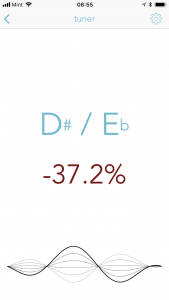
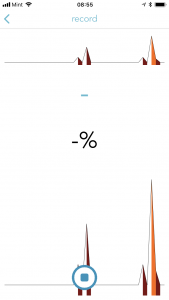
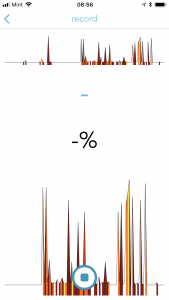
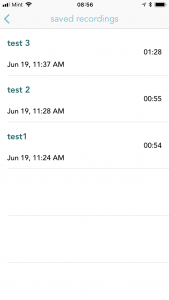
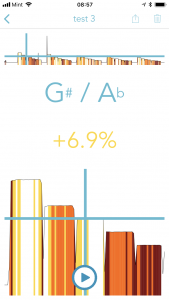
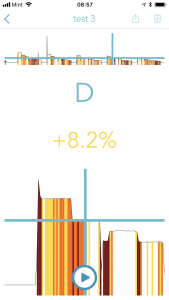
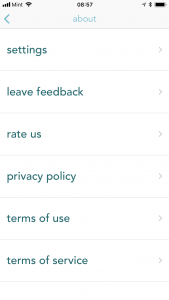
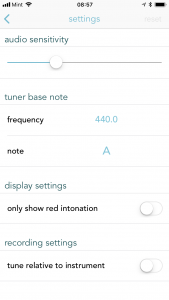
Leave a Reply