As both a classical musician and a fan of technology, I’m always looking for ways to combine these two to improve both my playing and my teaching.
Since I destroyed a music bag last year by overloading it, I’ve been looking for a better way to carry around music for students without using a wheelbarrow or filling my trunk.
Enter: The iPad
My wife (a pianist) carries around a lot of music.
As a staff accompanist, she regularly carries binders full of music for singers, as well as piano parts to numerous concertos, sonatas, and other music for all sorts of wind and brass instruments.
Earlier this year, she mentioned wanted to get some sort of a large-screen device to make managing all this music easier.
We both have Android phones and Windows computers, so I looked long and hard at those OSes. However, in the end, we ended up going the Apple route and got her a 12.9-inch iPad Pro.
It wasn’t cheap, but it did seem to work very well. For music viewing, she uses the Forscore app, and it is relatively easy to use and works well. While she didn’t get the Apple Pencil (way too expensive for what she needed), she did get a nice, inexpensive stylus that works great.
All in all, she’s quite happy with her new device. The biggest problem now – scanning in all the loose sheet music (and books) to use!
Exploring Other Options
As any red-blooded tech enthusiast, after seeing her iPad in action, I also wanted to upgrade from paper to pixels (plus, new gadgets are fun).
However, the big iPad Pro isn’t cheap, and while we could afford to get another one, I had a hard time laying down that much cash (again). Plus, I enjoy tech research and experimenting (my wife, on the other hand, just wants it to work), so a few months after her iPad purchase, I started looking around for other options.
In the end, I decided to stick with the Android ecosystem – kind of.
Android tablets are, in general, a pretty big joke right now. I have a Nexus 7 that hasn’t been updated in years and Google seems to be making Android much worse on large screen devices. But there was a promising improvement coming to a related Google operating system.
Chromebooks – A (newer) Android Tablet (sort of)
Chromebooks – laptop devices running Google’s lightweight operating system consisting mainly of the Chrome browser and basic OS functionality – got an improvement earlier this year. The ability to run Android apps.
In my experience, Chromebooks have several different advantages to Android tablets (at least in their current state):
- Bigger screens and longer battery life than most tablets.
- Less expensive, even with comparable specs (screen/processor/RAM).
- The ability to use Android apps OR web apps (with the full desktop Chrome browser).
- Easier multitasking in just about every situation.
- Attached keyboards and trackpads make typing for long periods easier – without the need to carry (or charge) a Bluetooth keyboard. They also make it possible to stand the device up on a desk (if you don’t have a music stand handy).
My music reader Android app of choice is MobileSheetsPro. It’s not as pretty as ForScore, but it does have all the major functionality that I need.
After doing lots of research, the three Chromebook finalists were the Samsung Chromebook Plus, Samsung Chromebook Pro, and the ASUS C302. These are all three convertible laptops, meaning that the keyboard can fold flat against the back of the screen – necessary for placing on a music stand.
I ended up buying the relatively new Samsung Chromebook Pro. I decided on it over the Samsung Chromebook Plus and ASUS 302 for a few reasons:
- The Pro (and ASUS 302) has a slightly faster processor that is better suited to running web applications. Since I also use this for web development, that was important to me. The Plus processor actually runs Android apps (especially games) better. The music software runs well on either, though.
- The Samsung Chromebooks both have a 3:2 ratio screen. The ASUS 302 has a 16:9 screen that – while great for watching Netflix – would leave lots of unused screen space when trying to view music in either portrait or landscape modes.
- Both Samsung Chromebooks also include a stylus that fits into the body, making it easy to keep track of and make notations on a score. While I didn’t really prioritize this at the time, having the integrated stylus has been very useful.
- Both Samsungs have Bluetooth 4.0, making pairing with a foot pedal (for page turns) easy. I read some reviews which mention problems with the ASUS’s Bluetooth implementation and I didn’t want to risk any problems down the line. I don’t have any first-hand experience with it, though.
Overall, I’m very happy with the Chromebook Pro.
I’ve used it in a few outdoor and church gigs and it’s been great. It’s wonderful not needing to worry about the wind blowing away music!
I’ve snapped a few pictures so you can get an idea of the device and screen size.
I’ve recommended it to many people, although unless you plan work on resource-intensive web sites, you’ll probably be fine with the $150-cheaper Chromebook Plus instead of the Pro. It has the same (great) screen, battery, Bluetooth, and stylus, just a slightly different (but not worse) processor.
I also use an AirTurn DUO foot pedal for page turns and it’s been great so far. I also considered the PageFlip Firefly foot pedal, but the AirTurn is a bit smaller (and so it fits easier in my bag). I do hope to be able to investigate the PageFlip in the future, since it seems to be very smartly designed.
Other Options for Music Reading Devices
I spent a lot of time researching the various options that I had, and there was no clear-cut leader for this kind of application (at least not to me). Every device has positives and negatives, but in the interest of helping other people make these decisions, here are my main bullet points for all the major devices I considered.
iPad – Pros and Cons for Music Reading (For Me)
The iPad, though expensive, is probably the most obvious choice when people consider tablets as music readers. However, it’s not without its faults. Here are some of the ones that gave me pause:
- Price. There are just no two ways about it – this isn’t cheap. For music reading, bigger screens are better, and thanks to Apple’s model selection there is no way to get the big, 12.9-inch screen without the top-of-the-line processor. This extra horsepower is wasted on music reading, but you’ve got to pay for it to get more screen real-estate.
- If you’re fine with a smaller (and slightly less-good) screen, though, the “regular” iPad is actually a decent price and more than enough performance to be a great music reader. It was way too small for me, though, without having my face buried in a stand. The new 10.5-inch iPad Pro may be suitable, though. It’s still overpowered for what you need, and I would want a bigger screen, but it’s not as expensive as the 12.9-inch version.
- Once you get the iPad, you’re not done shelling out the $$$. You definitely want a case, and you’ll probably want a stylus. If you want to do lots of typing, a Bluetooth keyboard makes it much easier. Of course, you can combine the case and keyboard, but it’ll cost you over $100 extra. Ugh, no thanks.
- As a PC owner, iTunes on the PC is just a nightmare. I’d rather avoid that if possible.
- Apps that are on iTunes and Android would probably need to be bought again. I don’t blame developers for doing this, but it would be more expenses piled on.
In general, while the iPads are great and easy-to-use, for me their high cost (as well as the high cost of their accessories) isn’t worth it at this point.
Android – Pros and Cons for Music Reading (For Me)
I researched Android tablets and pretty quickly discounted all of them.
- There aren’t really any good Android tablets. Samsung has several models (other makers generally have a few) but they are overpriced, rarely updated, and not generally reliable.
- Probably the best Android tablet now is the Google Pixel C, which is a mess of a device and I don’t even know if its numerous problems have been sorted by Google. Plus the screen size is too small and its price too high!
Even if you’re a die hard Android and Google fan, it’s pretty hard to recommend an Android tablet for just about any reason, with the sole exception of Amazon’s Kindle Fire tablets, which are geared toward media consumption rather than productivity.
Windows – Pros and Cons for Music Reading (For Me)
In my quest to find a device that can do both music reading and web development, I also considered the Microsoft Surface Pro 4 convertible.
- Like the iPad, the Surface is expensive. At least you get the stylus included, but the keyboard case is an extra $100+. I was able to find a package deal that included both the Surface, pen and keyboard cover, but it was a lower-RAM version of the Surface and…
- Windows 10, although probably the best version of Windows to date, can be a bit resource intensive, and I would want as much RAM as possible, which would increase the price quite a bit.
- Battery life for the Surface Pro 4 is also pretty atrocious. This would probably have to be fully charged before any gig, and if I used it during teaching during the day and tried to use it at an evening show, it would almost certainly need to be plugged in. Kind of defeats the point of having something easily portable.
- Lots of reviews talk about the general instability of this device. I haven’t had many random restarts with either my Windows 10 desktop or (older)Thinkpad, but a random reboot (or worse a mandatory update that takes 30-45 minutes) makes this device a non-starter.
One other thought I had…
I also considered building a music reader with a Raspberry Pi 3 and a screen, but making that reasonably portable (not to mention stable) would be a challenge (and not really that much cheaper). I do have the Raspberry Pi, though, and will hopefully get a chance to do something with it soon.
Final Thoughts
I’m hoping that the Chromebook lasts a long time, and I’m interested to see in the future ChromeOS devices that come out with the inclusion of Android apps. I’ve heard rumors of some future ChromeOS devices with removable keyboards to be more like convertible tablets than laptops, and it will be interesting to see how they catch on.
If you’ve got opinions for devices to use for music viewing, I’d love to hear about them in the comments below!
Update: I’ve done a few more blog articles on this topic. An update on using them after a few months, and after a full year of digital use.

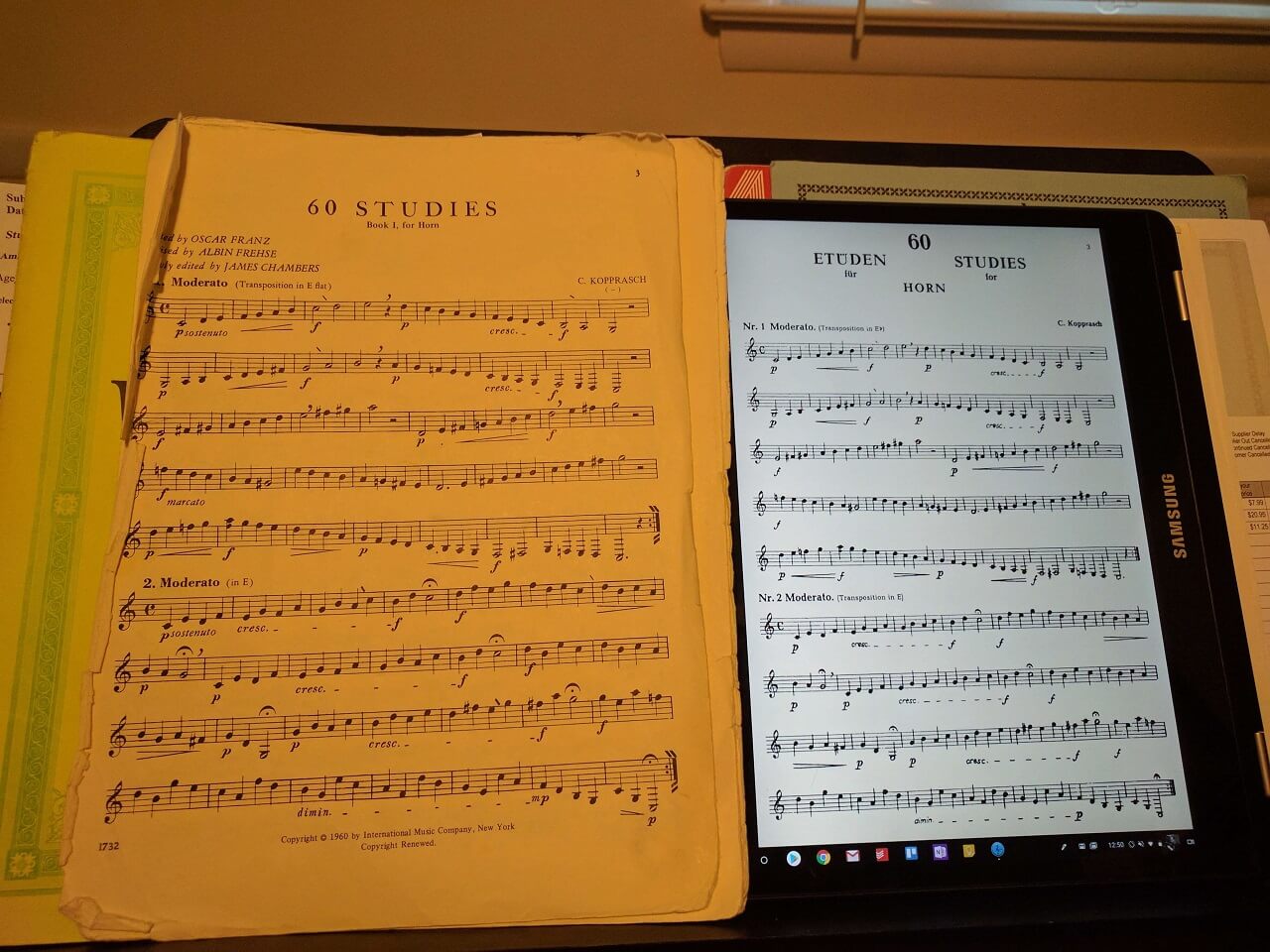

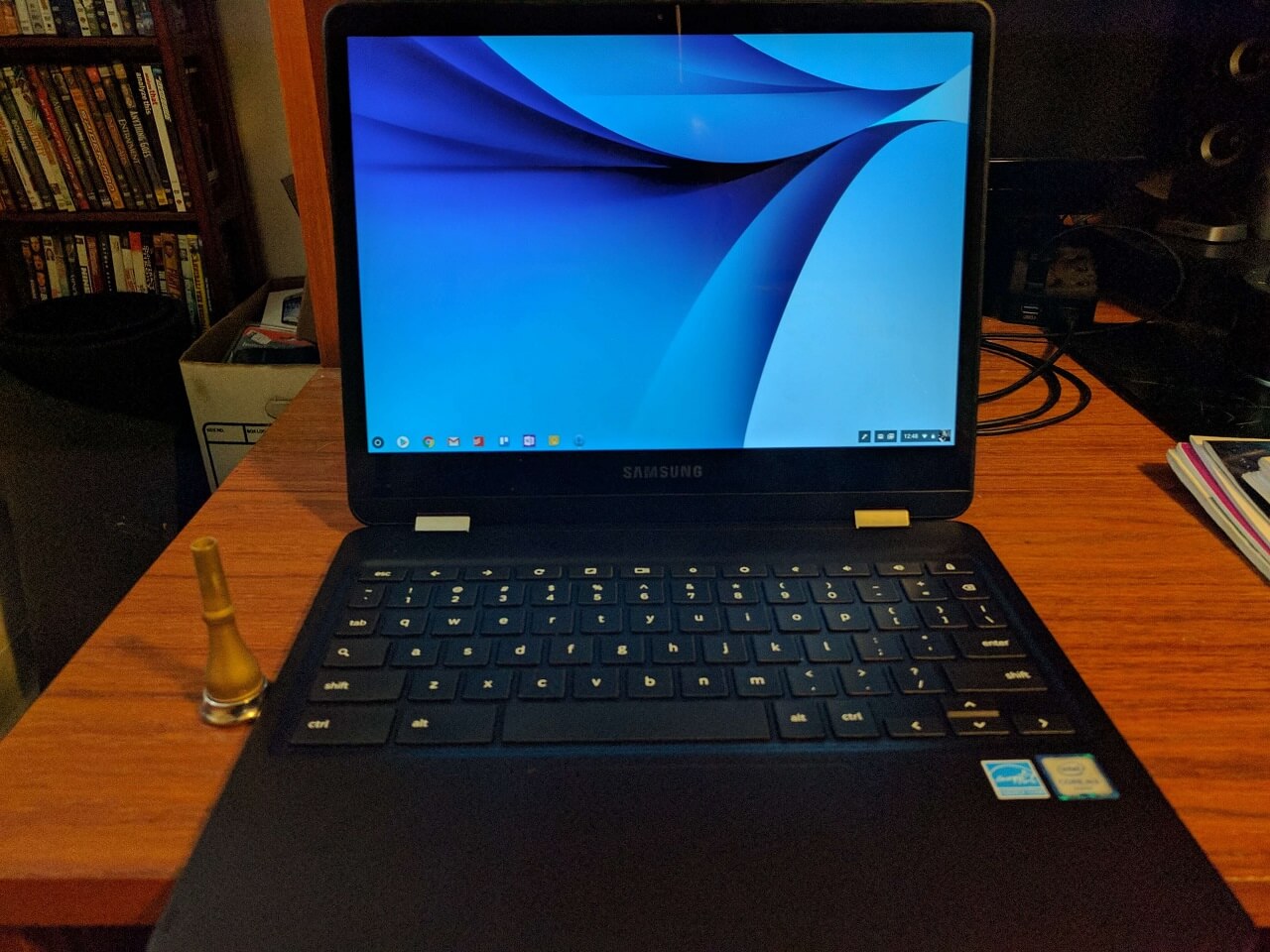
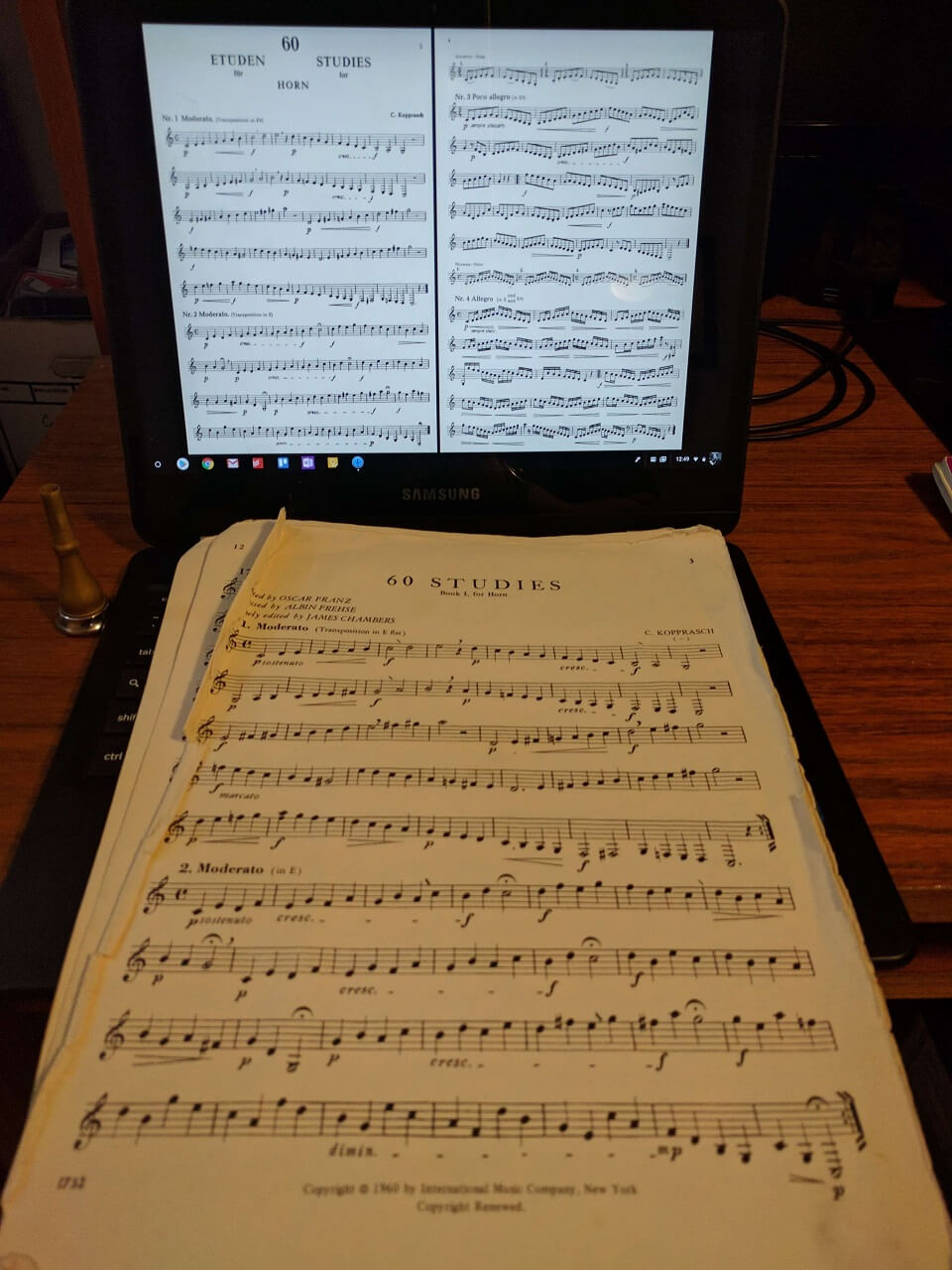
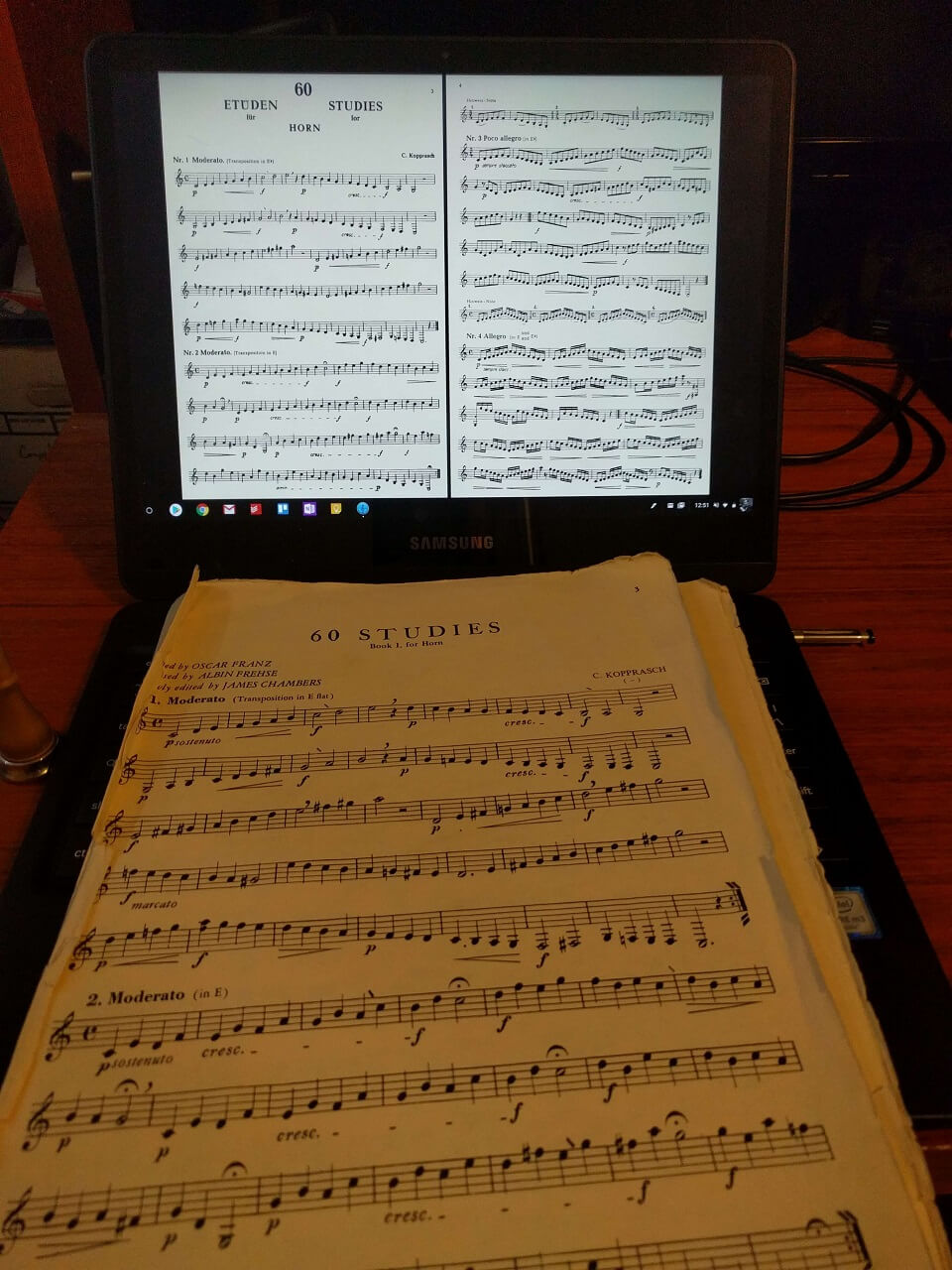
Leave a Reply
You must be logged in to post a comment.