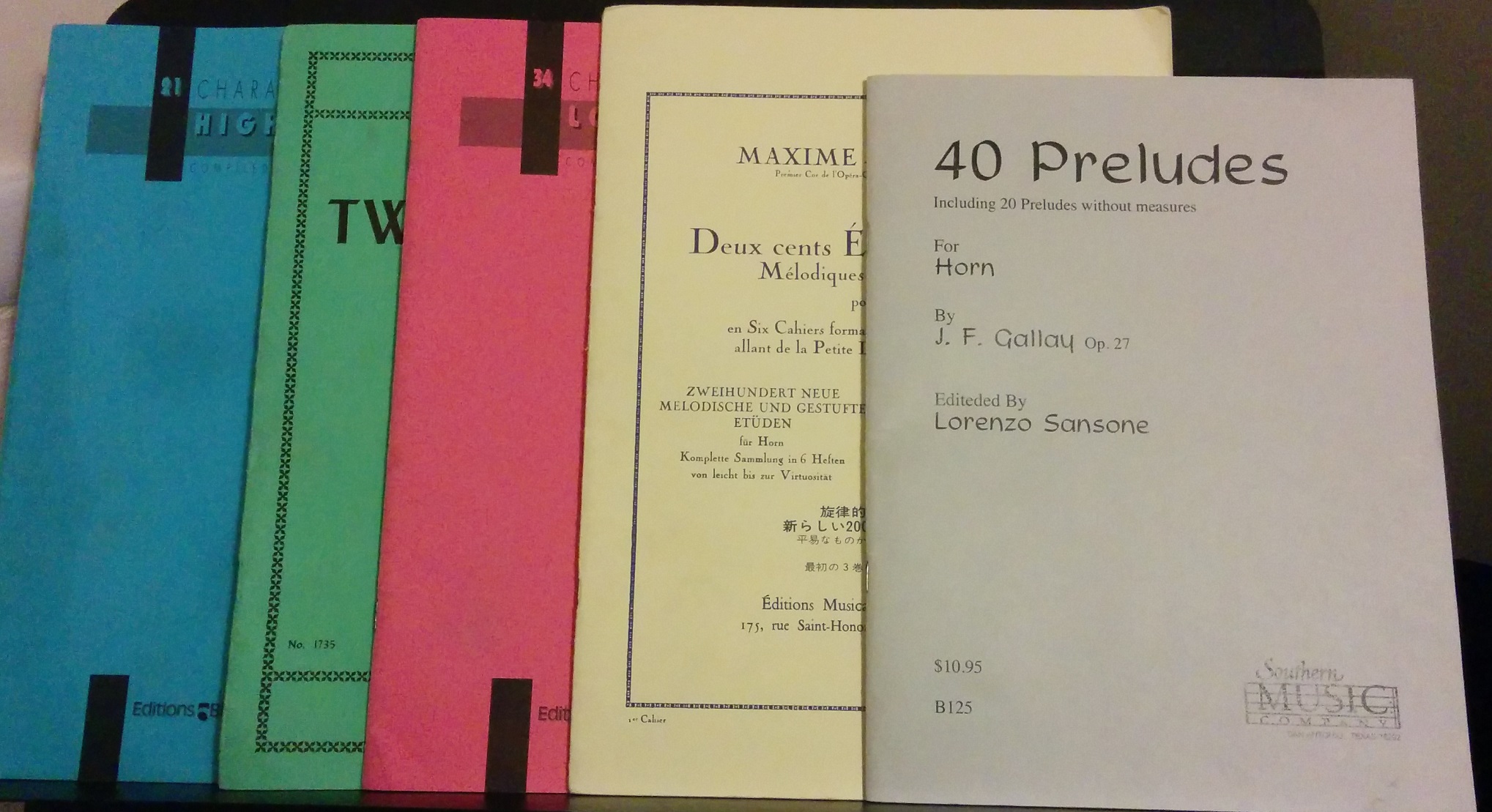In these pandemic times, recordings are the new normal for things like auditions and “concerts”.
Lots of students and professional musicians have struggled to get the best recorded sound quality out of their current equipment. I know many are trying to upgrade their audio/video setup for online lessons and recording, but don’t know what to buy.
That makes this video, by horn player Scott Leger so valuable.
Scott compares several different mics and lets you actually hear the differences in real time! The mics cover a wide range of prices, so there should be something here for everyone. His playing is great and he gives some wonderful advice to any horn player wanting to improve their recording setup.
Horn Recording Tips
First, watch the video below:
My Thoughts – The Good
- Although the expensive mics do sound really good, the Blue Yeti and Zoom H2n really hold their own. They sound a little less detailed and maybe a bit “thinner” than the “professional” mics, but that difference is much smaller than I imagined.
- The Zoom H2n is probably where you should start if you’re currently using your phone. It’s small enough to fit in a case, it can work without a computer or audio interface, and it’s much better than anything you’ll get on your phone or a built-in laptop mic. The Zoom H2n can also be plugged into a computer using regular USB ports.
- If you have a Zoom H2n (or similar) and want additional features, I love my Zoom H4n. It is small enough to be portable and it has plenty of connection options to be the center of a (very small) recording setup. The H2n and H4n can also function as their own audio interface (which lets them plug into a computer via USB and work easily) but the H4n also includes an internal preamp and two XLR inputs to extend its functionality and utility. It also has a tripod mount, which I use with a small camera tripod that works wonderfully.
- If you want more portability, more XLR inputs, and the ability to change out mics, the Zoom H6 deserves a look. It has four XLR inputs, as well as detachable mic capsules that allow you to use different types of mics.
- The Blue Yeti sounds really good! It has several different stereo options, plugs into a computer via USB, and it has the one feature I wish the Zoom H4n had – a physical “gain” knob for easy, on-the-fly adjustment. You do have to use it with a computer and digital audio workstation, but Audacity is free and relatively easy to use.
The Bad
- While I appreciate the difference it makes, I have a hard time justifying the price of the XLR mics he mentions. Some of them are almost 10x the cost of the Zoom H2n or Blue Yeti! Plus the cost of the audio interface – it’s a lot. That being said, they do sound good, and having multiple mics that you can physically separate and move around the room (one near your bell, and one 10 feet in front of you) does improve the sound. That close mic really crisps up articulation!
- It’s easy to get in the weeds about new gadgets, but remember that the ultimate goal of mics is to record how you actually sound. If you have reasonably good equipment and you still don’t like what you hear, make sure you spend more time in the practice room and not more time looking for new gadgets (or, in my own case, new mouthpieces!).
My Wish List
This video is making me want to redo my current recording/audio setup. Right now I’m using the Zoom H4n for recording both speech (for online lessons) and horn.
What I want is a boom arm (like this) for an XLR mic that is plugged into my Zoom H4n, and then use the Zoom primarily as a horn mic (by placing it a bit farther away in my office).
Since Christmas is coming, maybe a better recording setup a good gift for me to get myself!