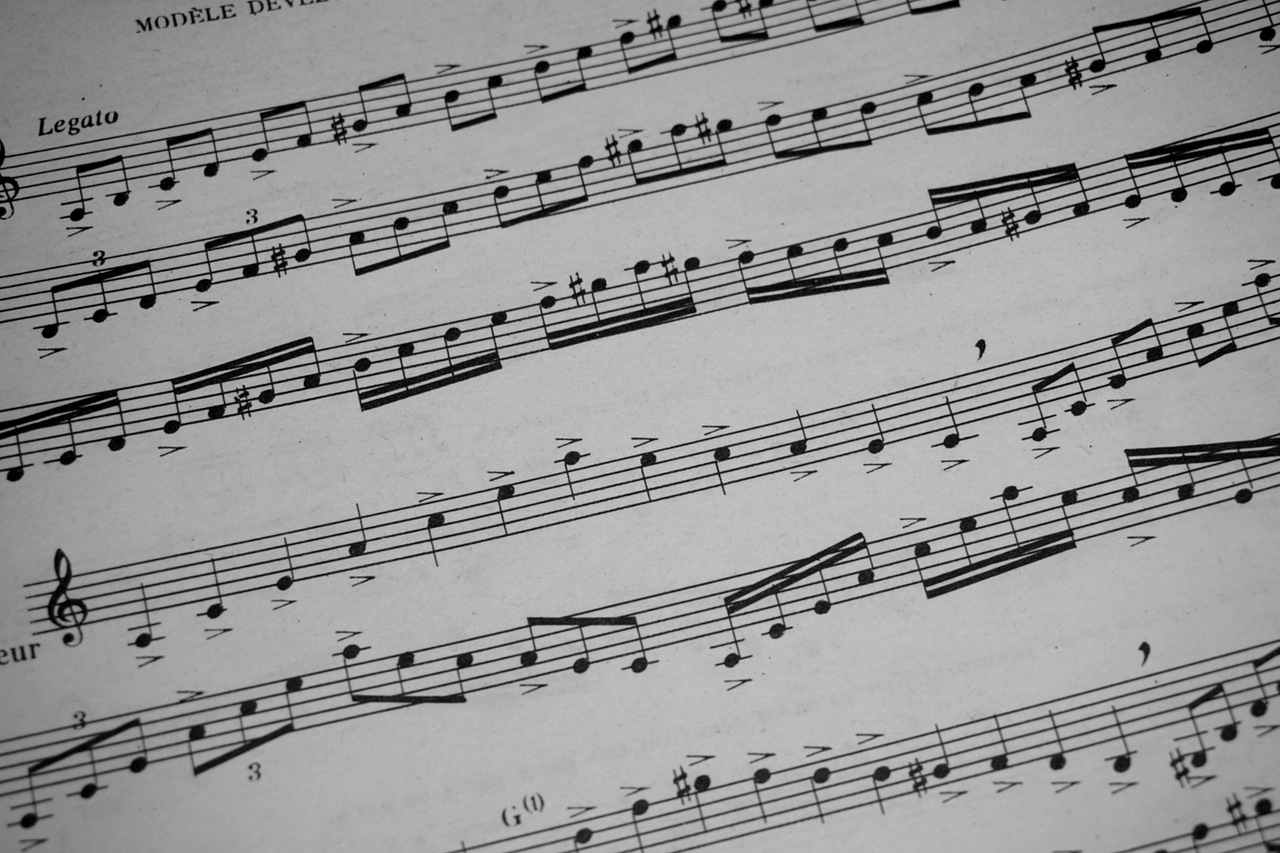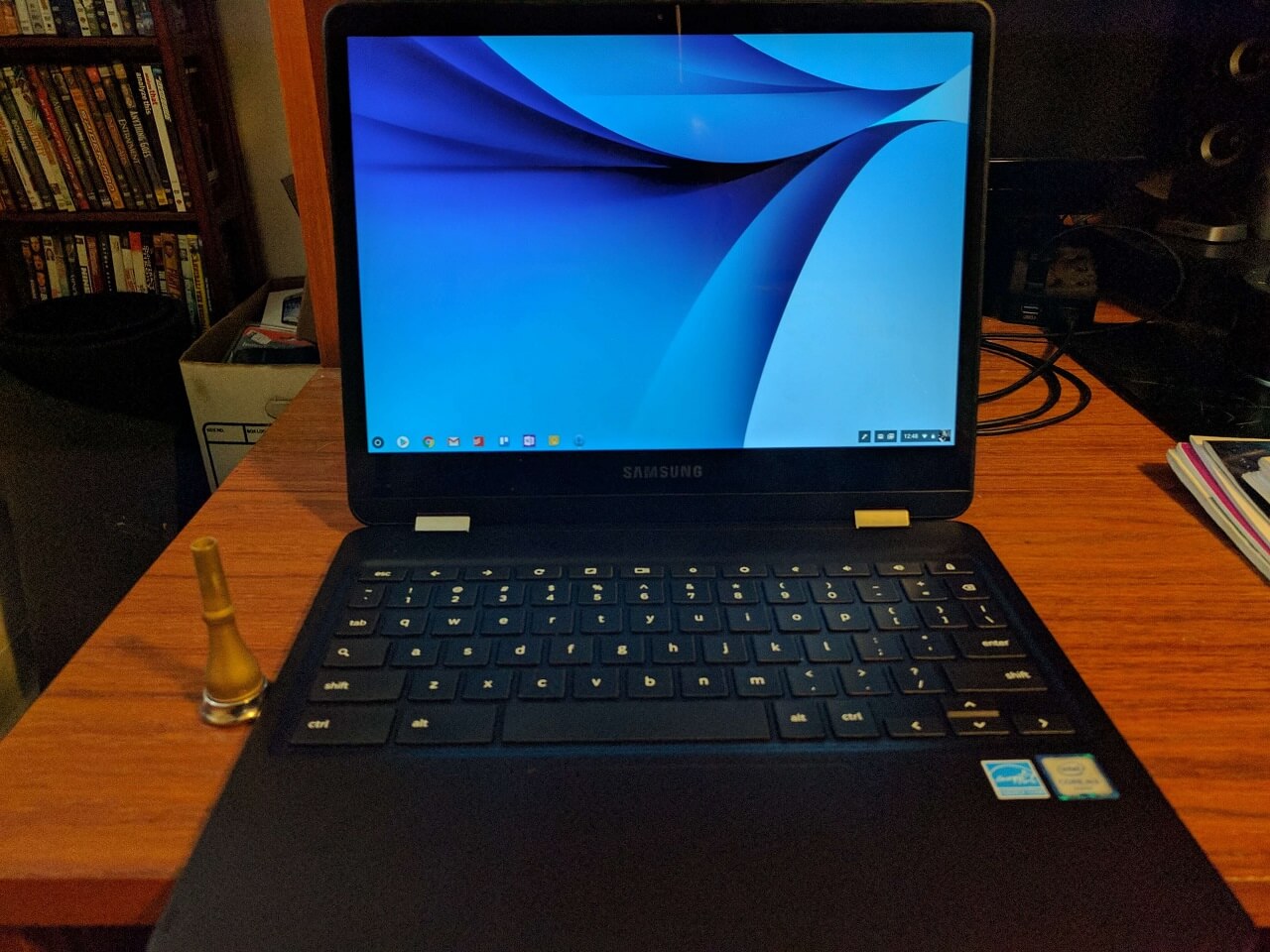With the rapid spread of the Coronavirus through the US (and the world) lots of classes have gone completely online very quickly.
Online video conferencing is great, and while it won’t cover every aspect of music education (ensemble rehearsals, for one) it is possible to get some good work done over the next few weeks (or months). Applied lessons and masterclass-type studio classes are some of the most obvious things that can be effective online – with a bit of preparation and creativity.
I’m definitely not an online lesson expert, but I’ve taught quite a few lessons over the past few years to students around the country, and I thought that some of this advice might be useful to teachers and studios that are venturing into online lessons quickly.
Software
Video
For online, one-on-one lessons, you have several free options. Here are my top three recommendations (in no particular order):
- Skype – All platforms, free to do Skype-to-Skype calls.
- Google Duo – All platforms, free to do calls to other Google Duo users.
- Facetime – iOS and MacOS only, but also free.
Thanks to the spread of smartphones, most people won’t need additional hardware or software for video lessons (aside from one of the above programs).
If you have a moderate budget, or an older computer without a built-in webcam or mic, the Logitech C270 is a good (under $30) webcam and the Blue Snowball would be an upgrade to any built-in computer mic.
Again, this extra hardware isn’t required, but it may make the audio/video quality better, and if you plan to do a lot of this, it’s a worthy expense.
Text
For text-based communication for a large group, Slack is probably the most flexible.
You can create different groups for different classes or different topics, and this can be a useful place to put announcements and assignments (especially if you don’t have a central, online repository for your studio).
Additionally, you can upload media to Slack, so you can use it as a more organized repository for uploading recordings of assignments. These can be privately shared (just to you) or shared for all in the studio to listen to.
Facebook?
It’s no secret (I think) that I’m not a big fan of Facebook’s business practices.
While Facebook provides both video and text functionality (with Messenger and Groups), since there are other options available and all the Facebook options require you to have (or reactivate) a Facebook account, I’m not going to recommend those options unless you’re desperate.
Update 3/21/20: BleepingComputer.com has created a constantly-updated list of companies that are upgrading their free offering(s) in order to assist the increased amount of remote workers in all fields While not all of them are applicable to music teachers, there are probably quite a few things you (or your students) can use. See the full list here.
Best Practices/Teaching Ideas
- For video chats (especially with multiple participants) liberal use of the mute function makes things much easier for both you and the student(s).
- Most audio problems can be mitigated by having a good connection (which is sometimes out of your control), and by using headphones. I do recommend using headphones without a mic (these wired Sony headphones are great for under $15). Depending on where the headphone mic is, it can capture some strange sound (embouchure buzzing, overly loud breathing, etc.)
- Most online video functions will allow for multiple participants. While this won’t substitute for an in-person rehearsal (too much lag for most connections), you can do a makeshift studio class with this functionality. You can use Slack (instead of the built-in chat function) to keep track of comments and repertoire and have a “record” of each studio class (create a different channel for each new class).
- In addition to playing for each other, you could also use this group chat functionality to present small research projects on composers, performers, or specific pieces.
- Another possibility is an asynchronous lesson. This means that the student records video of a few prepared etudes/solos/exercises, and then sends them to the teacher (either via email, Google Drive/Dropbox link/other service). The teacher can then watch the videos and make written, audio, or video comments. This would work if time zones (or other logistical problems) make doing traditional synchronous lessons impossible.
- While recitals (especially degree recitals) are going to be a challenge, if you have SmartMusic, (or a willing accompanist with plenty of “social distance”) you can try to livestream from a single location to a virtual “audience” via Youtube, Twitch, or another streaming video service.
- You can also use the Youtube app on an iOS or Android phone to record a lecture or assignment video, and then distribute it via Slack.
Final Thoughts
This is going to be a very interesting time for a lot of us, with even more unpredictability for freelancer musicians than usual (within the first 3 days of cancellations I had 3 playing gigs and weeks of sectional teaching vanish), but that doesn’t mean that all is lost.
With a bit of thought and creativity, we can overcome even this (significant) roadblock!