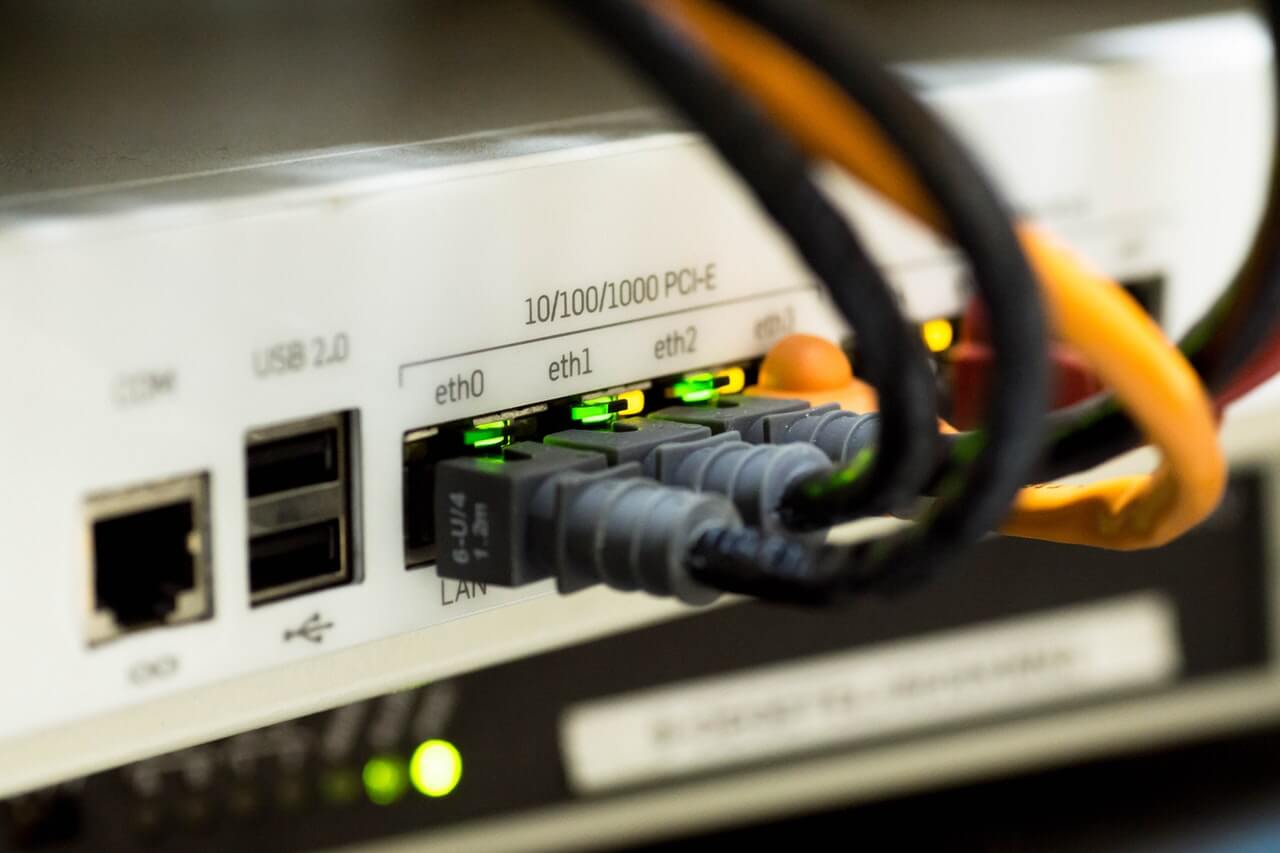I’ve written a little bit about Google’s cell phone provider – Project Fi. You can read a bit about Project Fi here and a bit about data savings for Project Fi here.
In general, my wife and I have been pretty happy with the Fi service and savings. Be warned: if you use more than 1-2 gigs, it may not be for you. If you’re often on wifi or don’t use much data, though, it’s awesome!
Recently, though, I’ve become aware of Project Fi’s biggest weakness.
And it’s kind of a deal-breaker for lots of people (me included).
Benefits of Fi
The main benefits of Fi are cell coverage, and the plan’s cost and crediting arrangement.
If you’ve never heard of Fi, here’s a brief overview.
Cell Coverage
Project Fi uses three cell phone providers in the US: T-Mobile, Sprint, and US Cellular.
Most phones sold today have multiple cell radios in them. Project Fi phones switch between the different networks to (in theory) get you the best signal and speed at all times. Most of the time, this is T-Mobile, but in rural areas or inside buildings, the other two networks are great to have.
Data Policy
With Project Fi, you don’t sign up for a data plan like you do with lots of other cell services. Well, you do, but it’s a bit different.
When you first sign up for service, you’ll select phone service ($20/month for unlimited talk and texting) and a data amount. You can pick from a variety of “data plans” (from 1-5 gig at $10/gig), but there’s no real reason to pick anything other than 1 gig. This is because Fi only charges you for the data you use, with no minimums or maximums.
If you sign up 2 gigs of data (for $20) and only use 500 megabytes, you’ll get the unused amount ($15) credited to next month. If you go over your data amount the cost is still the same – $10/gig. No penalties or extra fees.
This is a great compromise. It’s a bit more expensive per-gig, but you don’t waste any money. Here, at least, you can save money during “light data” months.
Project Fi’s Fatal Flaw
Unfortunately, Project Fi has one big flaw.
That problem? Phones.
Specifically, phone selection.
Phone Selection
Project Fi’s phone selection has (until recently) consisted of Google’s in-house branded phones. Until last year this was the Nexus line, and now it’s the Pixel.
Within the past few weeks, the first non-Google phone on Fi was announced.
That phone, the Motorola X4, is part of the Android One program – lower-cost phones for developing countries. It will be interesting to see how these non-Google phones work, but right now it’s too early to tell.
Nexus Phones
I’ve been a long-time Nexus phone user.
First conceived as developer phones, these all shipped with “pure” Android. They were less expensive than phones by major OEMs (Samsung, HTC, Motorola, etc.) and got OS updates quickly.
Nexus phones were far from perfect for mainstream phone buyers, though.
One major strike against them – marketing. Until a few years ago, Google barely advertised them at all, and you could only buy them through Google’s own store. They also were generally lacking in one or more areas compared to other phones. Some of the most common weaknesses included the camera, battery life, and design.
In 2013 (with the Nexus 5) and 2015 (with the 5X and 6P) the Nexus line started to gain more consumer traction. These devices still cut corners (especially the 5X and 6P), but they were good value. They were also the only real way to get stock Android and fast updates.
The 5X and 6P, especially, brought huge camera quality and performance upgrades. The Nexus line had suffered from fair to poor cameras, and these two phones were a welcome upgrade.
The 5X and 6P are the last of the Nexus line (at least, so far). In 2016 Google unveiled its new line of phones – the Pixel (and larger Pixel XL). These phones are designed (and advertised) as premium phones on par with other flagships.
Pixel Phones
The Pixel line represents a bigger consumer push from Google.
These phones are more heavily marketed than Nexus phones, and more widely available. They also cost quite a bit more than Nexus phones did.
This is not to say they aren’t good phones – they are. However, Google is new at phone design. The Nexus phones were not original handsets, they were based on an OEM’s design and modified. The Pixel phones do appear to be much better overall than the Nexus line, but they are still behind the curve.
Additionally, although this is Google’s ideal phone, that doesn’t mean it’s perfect. Here are some of my questions about the Pixel that haven’t been addressed:
- The Pixel phone(s) are comparable in cost to Samsung and Apple flagship products. However, they don’t have the support network of Apple or the innovation of Samsung. What am I paying extra for?
- Last year’s Pixel only promised consumers 2 years of updates (from when the phone is released). This is unacceptably low. Apple makes their own hardware and software and support devices for far longer. The 2017 Pixel support is upped to 3 years, supposedly, but this still seems a bit low.
- Google’s most recent Nexus phones (sold through Fi) both have some pretty major issues. And Google’s (lack of) consistent support makes me question buying any hardware from them.
My Project Fi Debacle(s)
Nexus 5X
Like I mentioned above, the Nexus 5X and 6P were way ahead of previous Nexuses (Nexii?). In time, though, some major flaws became apparent.
The Nexus 5X suffered from a “boot looping” issue. This issue would essentially reduce your phone from a functional smartphone to an unrecoverable brick in an instant. There was no warning for this malfunction, and no fix other than a replacement device.
If your 5X had the boot loop issue, the phone would turn off and would not restart. Some were able to get the boot logo screen, and some weren’t even able to do that.
Like I said, this problem would show itself without warning. My wife had this problem with her 18-month old 5X when we were on vacation this summer. The phone was useless overnight. No warning (vacation pictures lost) and no easy recourse.
I say “easy” recourse because Google doesn’t have Android or Project Fi stores. We were on vacation, which meant we couldn’t get a phone shipped to us. We had to go to Best Buy, buy a cheap phone, and use prepaid service with a new number for the remainder of the trip. It worked out, but it was a big stress on vacation.
Once we were home and contacted support, Fi was pretty good about sending out a replacement device. On the downside, that replacement device was a 5X. New or refurbished, I don’t know. However, the boot loop issue appears to affect at least half of the 5Xs, so this is not a long-term phone anymore. After 1.5 years, this is pretty annoying.
Since we didn’t want to deal with this again we bought her a Pixel – which she loves!
Nexus 6P
I’ve had my 6P for about the same amount of time as my wife’s 5X when I had a different problem. The 5X has a major boot looping problem. The 6P, meanwhile, has a battery that will effectively die well before it should.
All cell phone batteries lose capacity and seem to discharge faster as the phone gets older, the Nexus 6P is worse. The 6P has some problem in the battery where it shut down once it reaches a certain discharge level. The big problem, though, is that this low level isn’t 0% (like you’d expect), but it will be somewhere between 15%-30% and it will climb. I noticed this issue first almost 2 months ago, when my phone just off at 20%, and now I’ve seen it happen between 40-45%.
After it dies, you’ll need to stick it on a charger to get the phone working again.
This random shutoff is compounded by a battery which seems to lose charge faster than average. I have seen my phone go from 100%-65% after 60-90 minutes in my pocket (screen off, good signal strength). So I am plugging it in 3-8 times per day.
Unfortunately, Project Fi was not nearly as helpful with my issue as with my wife’s.
I contacted support shortly after noticing the first premature shutoff, and I was emailed a list of “battery-saving” recommendations to try. These were relatively simple and didn’t help at all.
I contacted support again, and I was told that I needed to contact Huawei since my phone’s 1-year warranty (purchased in April of 2015) had expired.
Huawei, to their credit, responded quickly, but their only solution was to replace the battery – at my expense. And what an expense! Their customer service rep gave me a quote of $163 to replace the battery, plus a 15-day turnaround. Which means that I’d also need another phone in the meantime.
Returning to Google, I got a somewhat sympathetic support agent who still insisted that they could do nothing. The support agent added that they would be happy to sell me a new Pixel 2 XL for $850 (and I could get $150 credit from my 6P). I politely (just barely) declined.
This Nexus 6P battery issue is quite widespread, however. The first run of complaints to Fi got sent Pixel XLs as replacement devices once Fi (or Huawei) ran out of 6Ps.
Now they are no longer offering any compensation to people who spent $500+ on a phone that lasts less than about 16-18 months.
For those keeping score: both Google’s final Nexus phones suffered debilitating hardware faults well before they should have. Then Google offered to sell me a more expensive Google-made device.
That’s not the best way to win customers.
Solutions
And here’s the big problem with Project Fi. The phone selection (so far) has been almost all misses. Here’s what we’ve got:
- Nexus 6 – Big, but a pretty decent phone, all things considered.
- Nexus 5X – It will almost certainly boot loop on you at some point.
- Nexus 6P – The battery will die prematurely and without warning.
- Pixel/Pixel XL – Paying iPhone prices for only 2 years of updates. One of those years is already passed.
- Pixel 2/2 XL – XL screens already showing burn-in. Some 2s suffer from a high-pitched sound or clicks. The phone has been out for less than a month at the time of writing.
The problems with the Pixel 2s will likely be addressed. But what happens if is has some problem 1 day outside of your year-long warranty? Will Google acknowledge the problem and make it whole, or will you be stuck with $650+ brick and told to buy a new one?
It’s pretty safe to say that right now, I have no confidence in Google as a hardware maker.
They worked with LG and Huawei to design the 5X and 6P, and both those phones have critical flaws that render them inoperable (or nearly so) after 12-18 months. While Fi was initially helpful, they have – for no reason I can see – refused to help fix my 6P.
And then there’s also the problem of Project Fi’s support.
Both the 5X and 6P were out of warranty when the problems arose. Both are problems which make the phone unusable or unreliable. Though we had no insurance on either, one was replaced (quickly) one was not.
Now, after dealing with Fi support with my 6P, I also have no faith in Google to support the limited number of products they sell. If they have flaws that reveal themselves after the warranty has elapsed, you are on your own.
All this adds up to:
Why in the world would I drop another $800 on a company that I don’t trust to make quality hardware and that I don’t trust to support the hardware that they do sell?
I won’t.
Here are the options, as I see them.
Project Fi Alternatives
Phones
First Things first
Keep in mind that to activate Project Fi (if you’re a new subscriber), you will need an official Fi phone model. Either a Nexus 6, 5X, 6P, Pixel or Pixel 2.
You will only need it to perform the actual service activation with your SIM card, and after this, you can use your other phone. If you’ve already activated and been using Project Fi, you don’t need to worry about this step.
Alternate Project Fi phones
Project Fi uses towers from T-Mobile, Sprint, and US Cellular when running on official Google devices. You can use Fi on any GSM phone, though.
When running on non-Google hardware the phones are limited to running only on T-Mobile’s network. This does mean that coverage in some areas (and inside some buildings) can be spotty. Generally, though, T-Mobile has the best coverage and fastest speeds of the three cell providers.
This means that pretty much any unlocked Android phone from the past few of years (that has the bands for T-Mobile) will work without issue. The Galaxy S8, the Note 8, the LG V30, and more will all work. They will be stuck on the T-Mobile network, and visual voicemail won’t work – you’ll have to dial in to get messages.
Besides Android phones, though, you can also use an unlocked iPhone. There are a couple more catches here, though. You still can’t get network switching or visual voicemail, but there’s also no Fi app for the iPhone – you’ll use the website. There are also some issues with MMS and group SMS messages but iMessage works fine.
Alternative to Project Fi
Of course, there are also lots of alternative cell phone companies to Project Fi that allow much more freedom in handset selection. If you like Project Fi’s per-use model, the one you should investigate is Ting. Ting takes the model a bit further, though, by charging individually for talk, texting, and data. If you don’t do a lot with your cell phone, you can save significantly over some other cell phone plans (even over Project Fi).
Conclusion
After looking over the options, I think I’m going to try my luck with Ting.
I’m not entirely sure what phone I’m going to get, but I may be jumping ship over to Apple and get an iPhone 6S or a 7.
I still really like the idea of Project Fi. I hope Google is able to improve both in their hardware and their support. But right now, I wouldn’t recommend Fi.