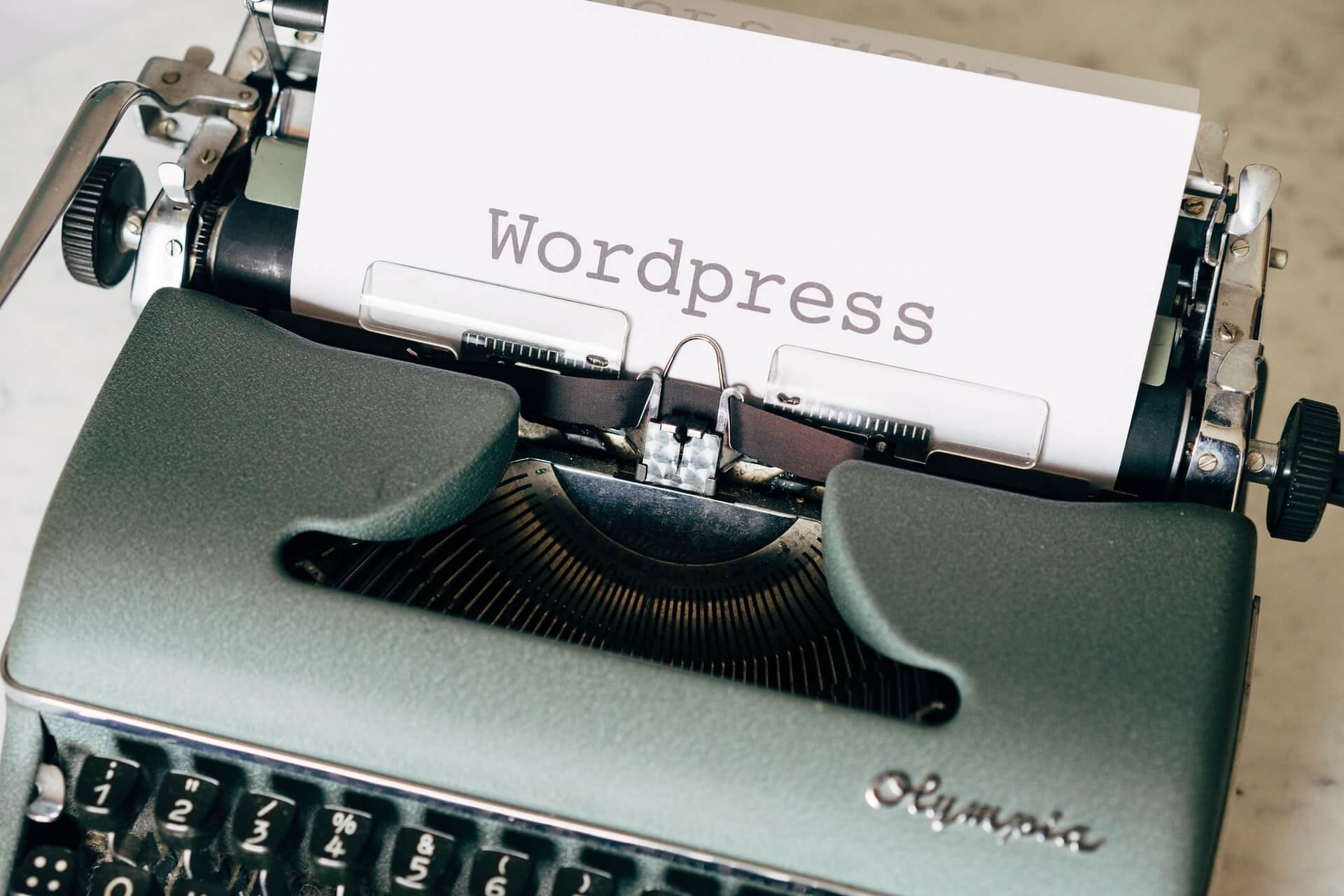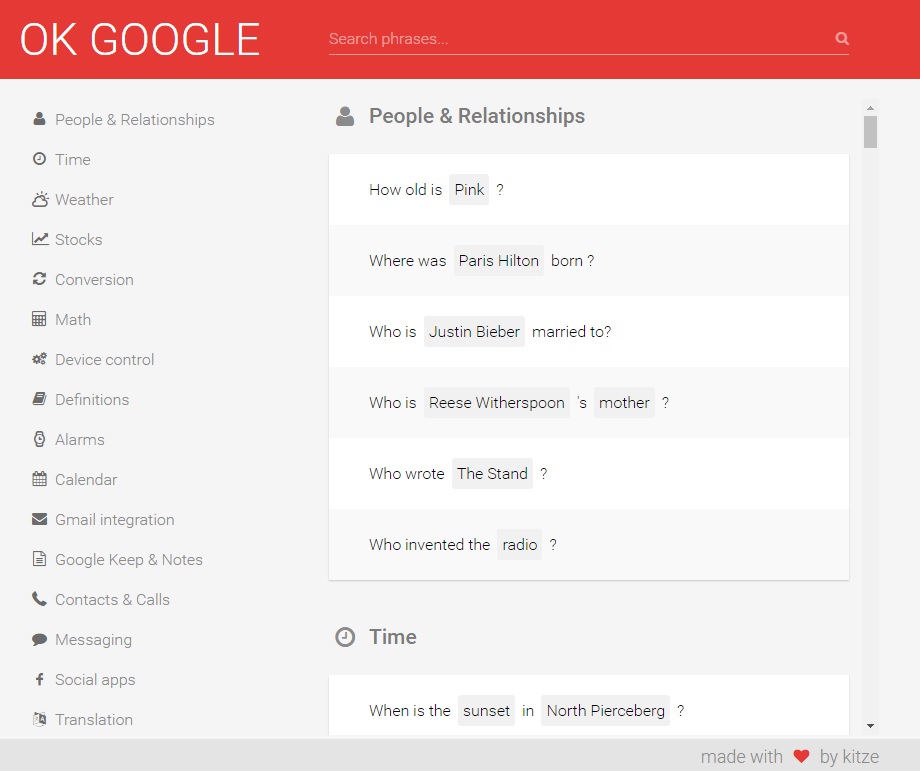Although it almost seems like it’s beating a dead horse to pick on Windows right now (they have enough problems getting their OS to work without major vulnerabilities), it’s no shock to say that Windows UI is a tad inconsistent.
While it’s pretty obvious – even to a non-technical person – that the newest Windows 10 UI elements (termed Fluent Design by Microsoft) are only skin deep, it’s somewhat shocking just how far back some of the deeper layers of the UI go.
This interesting blog article at NTdotDev uncovers just how deep the rabbit hole goes – tracing back elements of Windows through several major versions. These versions include:
- Windows 10 (Fluent Design) (Released in 2015)
- Windows 8 (Metro)
- Windows 8 (Win32 Elements) (Released in 2012)
- Windows 7 (Released in 2009)
- Windows Vista (Released in 2006)
- Windows XP Released in 2001)
- Windows 2000 (Released in 2000)
- Windows 95/NT 4.0 (Released in 1995/1996)
- Windows 3.1 (Released in 1993)
There’s not a lot of stuff still in Windows 10 that was present back in Windows 3.1, but the fact that anything has still carried on for almost 30 years is impressive.
NTdotDev
If this name sounds familiar, it’s likely because this is the same person who runs the NTDEV Youtube channel. This is the Youtuber that upgraded a single system from Windows 1.0 all the way to Windows 10.
If you’re curious (or want some old DOS-era nostalgia, you can watch the video here:
Although the video only takes a couple of hours, according to NTdotDev’s About page, the whole process actually took 400 hours to complete. No wonder he’s now an expert on the entire history of Window’s UI!