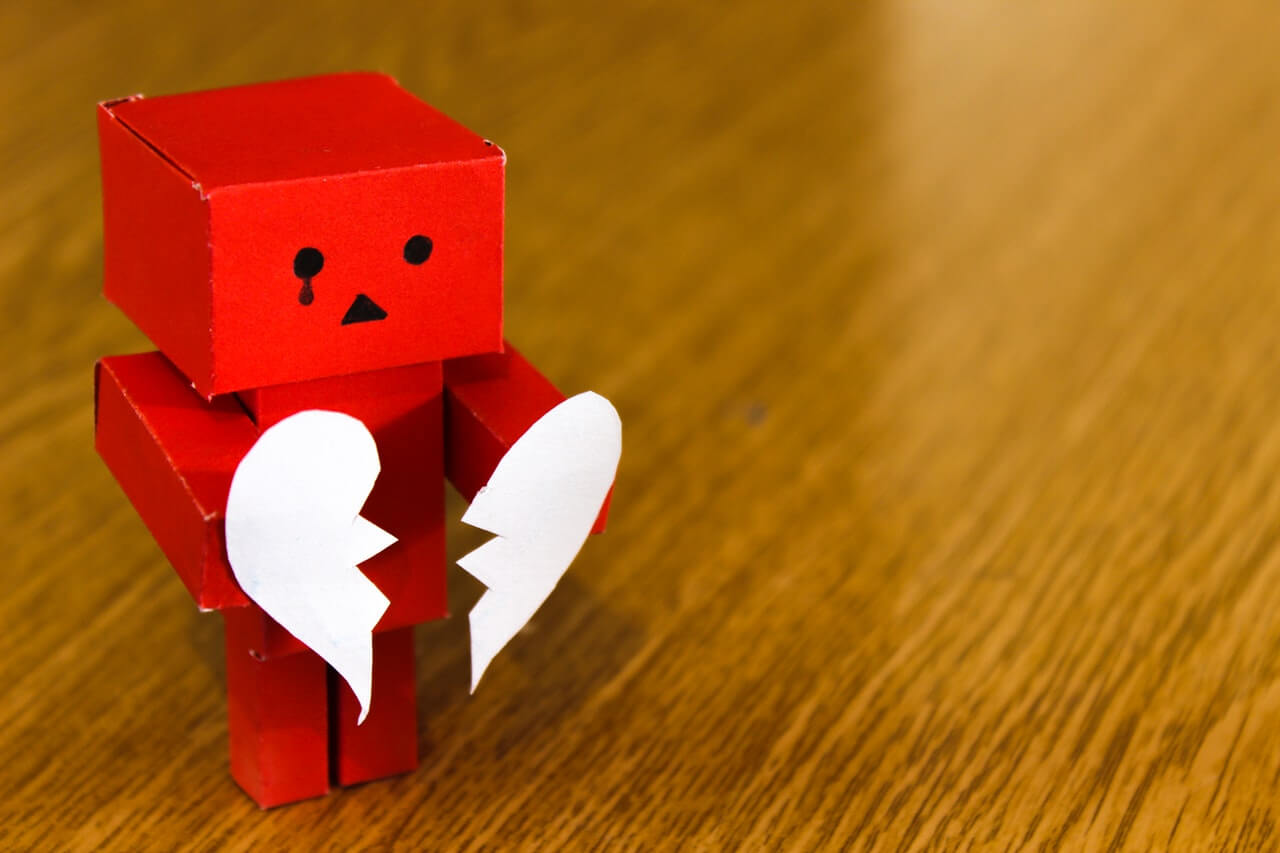With the transition to the new USB Type C connection, there’s been a stark difference in the quality of the new USB Type C cables and chargers. I’ve covered quality USB Type C cables in a previous post, but you also need a USB Type C charger to make full use of those cables. Fortunately, Nathan K. – a Top Contributor on the Google Nexus Forums, has put several common USB Type C chargers to the test to find out how well they work!
USB Type C – Don’t Skimp on Quality
While this new connection is the future of USB connections, transitions are always rough.
Right now, finding good quality cables and chargers to work with USB Type C devices is a challenge. Even more so if you don’t want to spend $25-$35 on a single cable! While USB Type A (the full-size connections found on computers) and B (the micro-USB connections found on mobile devices) cables and charges are everywhere (I have many floating around just from old phones), Type C cables and chargers are new and some of the less expensive (and popular) examples for sale on Amazon are not quite up-to-snuff.
The dangers of bad quality, poorly made, or out-of-spec cables can’t be overemphasized! Benson Leung – a Google employee who has spent a great deal of time testing cables for compliance – found that out when a faulty cable essentially ruined a $1,000 laptop!
Don’t Skimp on Lousy USB Type C Chargers Either!
Bad cables aren’t the only thing that is dangerous, however.
Quality is equally (if not more) important in the actual wall chargers used to charge phones, tablets and laptops, since an improperly designed or poorly assembled charger can ruin devices – or worse! Thankfully Nathan K.’s “Charger Shootout” is a great resource for those looking to upgrade to chargers with Type C connections.
You can read his entire review on Google+ right here, but here is a short TL;DR if you don’t want to read the whole thing.
His rating for the chargers is as follows, in order from best to least:
- Google Nexus 6P OEM charger (1 port) – only comes with Nexus 6P, but there is a copy available – keep reading.
- Apple 29W charger (1 port) $50
- Google’s 22.5W charger (2 port) $40
- Monoprice 27W charger (3 port) $27
- iClever 30W (2 port) – not recommended $20
- Tronsmart 30W (2 port) – downright dangerous $20
While the iClever was badly rated due to voltage sag, overheating, and slow charging, the Tronsmart violates specs in a more dangerous way. Essentially, always providing power when a cable is plugged in (instead of when a device is plugged into the cable). This can create a dangerous situation and cause damage to other devices, like hubs, computer ports, or other devices. According to Nathan, Tronsmart has said that they are going to redesign their charger, but it’s not clear when those redesigned units will be for sale through Amazon. Until the good ones start going on sale, it’s best to stay away.
Not (Yet) Rated, But Other Quality Options
That’s not to say that these are the only Type C chargers that are quality products, but these are the ones that have currently been verified independently. Some of the chargers that I am anxious to see tested (since the companies have reputations I trust) would be this Anker 40W 5-port charger, this Zerolemon 54W 4-port charger, and this iOrange 24W 2-port charger. All three of these companies have good reputations, and I trust them to make a quality product.
Another interesting aside: although I mentioned above that the Nexus 6P charger isn’t available separately from the phone, this SONEic 15W 1-port charger appears to be the exact same as the 6P OEM charger. That hasn’t been verified “officially” but many people (including Benson) have said that it works well.
If You’re Looking for Type-C Cables or Adapters
All the chargers mentioned above have at least one Type C port. For those with only one port, that means that the single port is Type C. This means (obviously) that you’ll need a Type C to Type C cable. You can find Benson’s Amazon reviews for cables here. Note that these are both Type C-to-C and Type C-to-A. The Type C-to-A cables are great to use with older chargers that still have the full-size USB port, or to hook your phone up to a computer (for charging or data transfers).
Also, don’t forget about the Anker micro-USB to Type-C adapters, if you don’t want new to buy all-new cables. These things are small and can be kept just about anywhere to quickly transform any micro-USB connection to a Type-C connection without the need to carry a whole 3 or 6 foot cable.