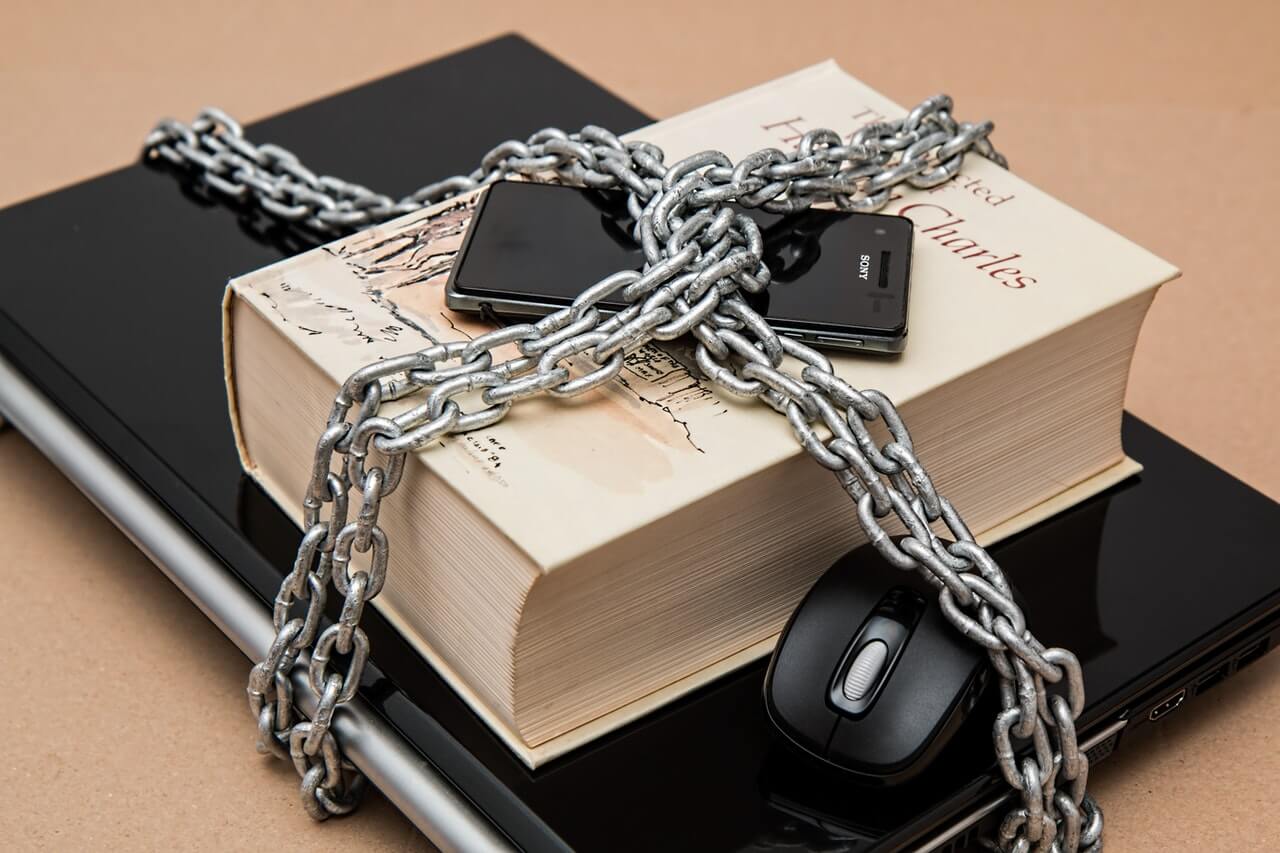A couple of months ago I posted about how Google’s Android operating system has given Google vast amounts of knowledge about your activities, where you work, what you look at when you shop, and (probably) even more.
This kind of information makes Google really great at predicting what information you may want and when you want it, but some people may not be comfortable giving that much information to a company that is primarily an advertising/marketing company.
If you are one of those who are uncomfortable with Google having so much information about you, I received an email from Bill Hess over at PixelPrivacy.com about a recent post which discusses how to take back your information from Google and delete it.
This is a bit of a long article, but it really goes into depth about how to download important information from Google, how to adjust your location, search, and ad privacy, and then how to delete all that information if you don’t want Google to have it anymore.
The article also covers how to adjust privacy settings for Google products to keep them from gathering so much information about you. Of course, this means that you’ll lose some features like location history, reminders to leave, recognizing people in photos, etc., but such is the price of privacy. Alternatively, you could always go in every year or two, download your information, and delete Google’s copies – preventing them from holding on to your information forever.
If you’re nervous about the information that Facebook has (and has sold) about you, then you certainly should at least take a look at all that Google knows about you.
Check out the Guide to Erasing Your Google History over at PixelPrivacy.com.