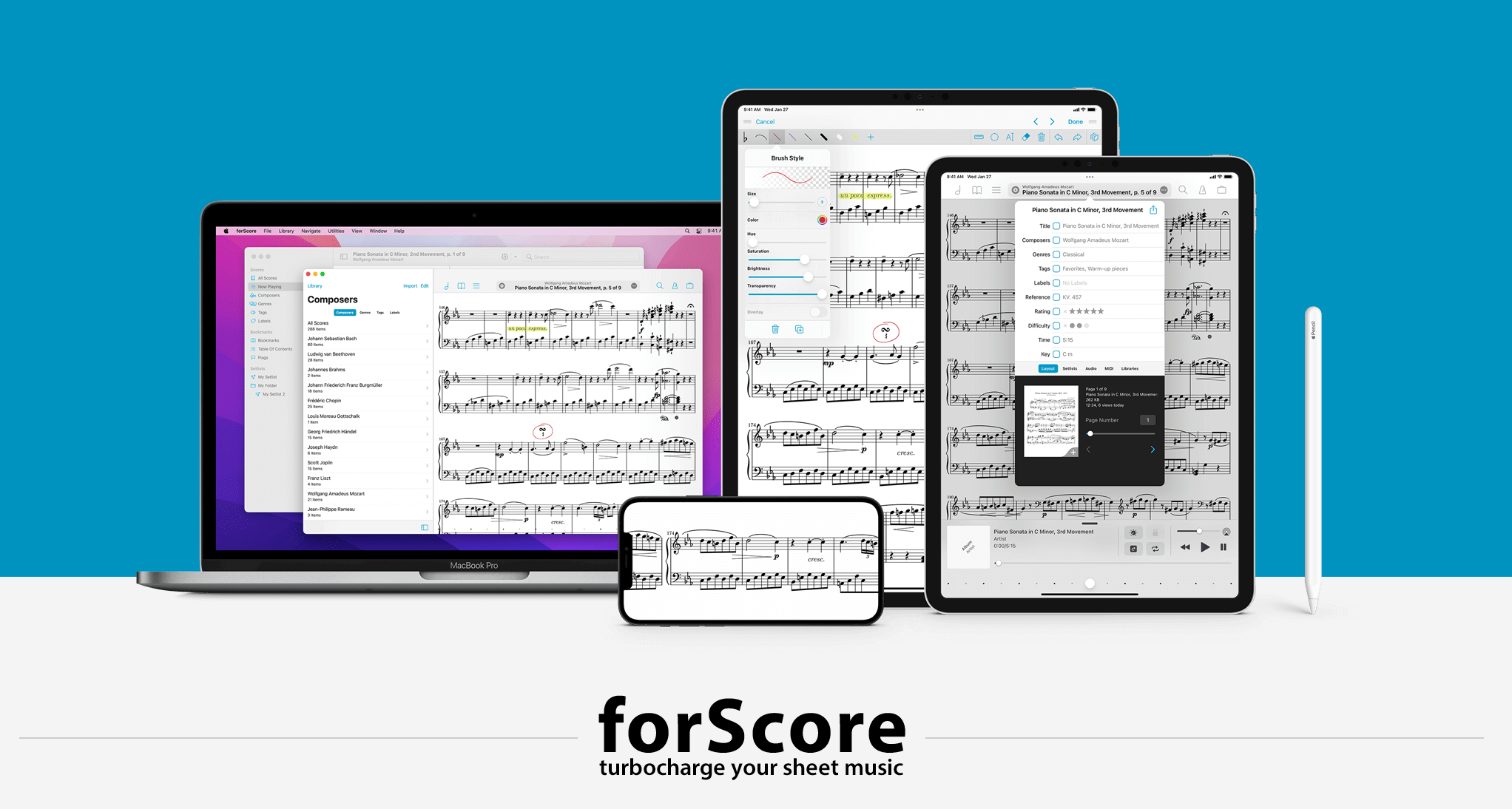With all manner of schools and businesses moving away from in-person meetings, there’s been a rapid uptick in the use of online video chatting programs.
There are lots of options, and Zoom seems to be among one of the most popular.
While I didn’t recommend it on my article about resources for online teaching, it’s not necessarily a bad service. It doesn’t have a stellar reputation, though, and it does require that you take a few extra precautions.
Security Settings for Zoom
If you’re going to use Zoom, here are a few things you need to do to keep your online video conferences as secure as possible.
- Keep your meeting link safe: One of the biggest advantadges of Zoom is the ease of sharing a link for everyone to join the meeting. This is also a potential weakness of Zoom, though, since it allows anyone who sees the link to try and join in. It should go without saying, but don’t post your link in public!
- Use ALL the security settings available: There are a bunch of settings that you may want to use, depending on your needs. Some of the best to consider:
- Lock meetings with a password
- Set meeting attendees to mute automatically when they join
- Prevent attendees from unmuting themselves
- Prevent screen sharing from other participants
- Turn off “allow removed participants to rejoin”
- Remove disruptive users. Manage Participants > Click the name > Remove.
- Once you’ve started, LOCK the meetings: You can lock a meeting to prevent others from joining. Even if they have the link and the password. If you’ve got a big group, locking the meeting a few minutes after starting is a great way to keep out unwanted visitors (and to make sure people show up on time!).
- Don’t use the app (if you can help it): Zoom is also great since it can be used in just about any web browser. This is good, since the Zoom app has a pretty dismal track record as far as privacy and security are concerned. The iOS app over-shared to Facebook, a vulnerability in the Windows app allowed attackers to steal your Windows login credentials, and the Mac app had bugs that allowed takeover of the webcam and microphone. These have all been fixed (hopefully!), but Zoom has a history of shady app behavior, so don’t install the app if you can get away without it!
If you’ve got other Zoom tips, please feel free to post them in the comments below!