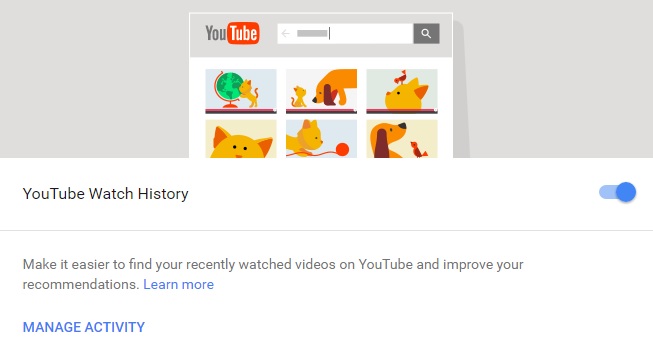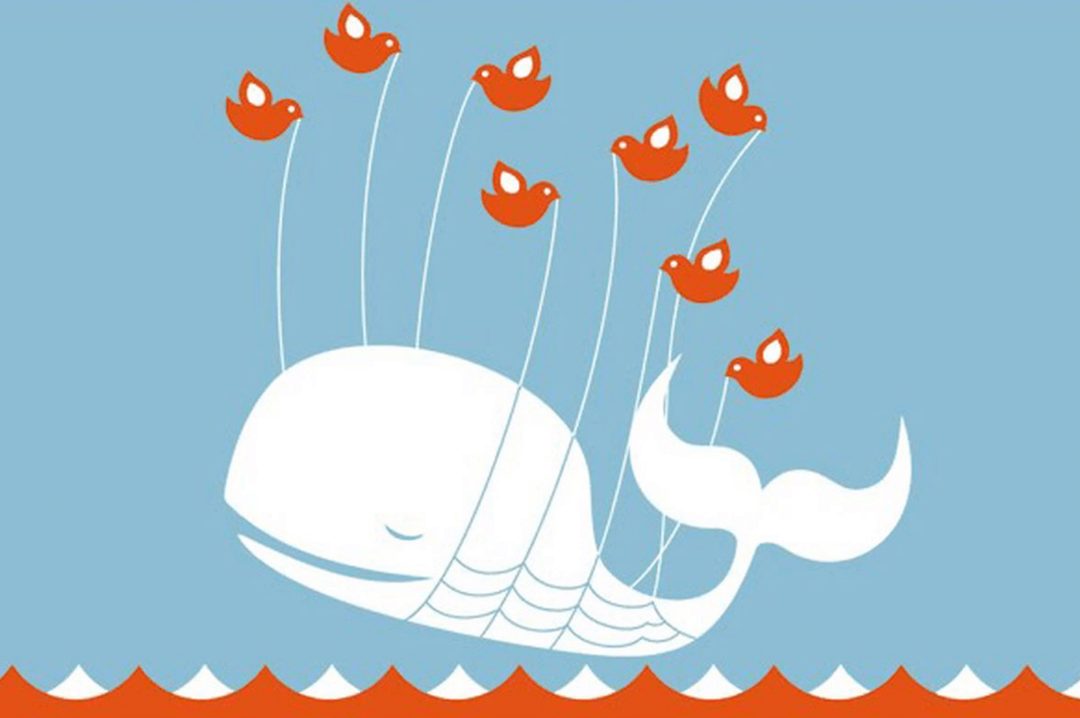If you use Google search, Chrome web browser, Gmail, or an Android phone, Google knows a lot about you.
Now, Google has made it easy to see just how much that is, with Google’s new My Activity page. This page, although certainly a bit creepy, also makes it easy to delete whole blocks of activities at a time, making it easy to get rid of your 4-hour Youtube cat video binge (score!). You can also remove entire days, months, or even your entire Google history – not just search history, mind you, but location history, Youtube history, history from the Play Store and Play Music, and more.
You can also easily get to all the various privacy settings for Google services using this page by clicking on the 3-horizontal-line “hamburger” icon in the top left corner. From here, click on “Activity Controls”, and you can choose to enable or disable specific types of tracking. This is easier than the Google’s previous privacy manager(s), which were spread out across various services and sites.
Another new privacy control – Google’s new interest-based web ads. Like Facebook did earlier this month ago, Google is letting users pick specific topics or areas of interest for Adsense (Google’s advertising platform) ads. However, Unlike Facebook, Google’s interest-based ads are opt-IN – meaning that you’ll see normal, generic ads unless you go to Google’s Ad Settings page and opt-in. You can pick from a wide variety of topics, and this will help you get ads that are (hopefully) less annoying and more relevant.
As an aside, if you want to disable Facebook’s opt-in ads (which use some of your Facebook information to show you ads off of Facebook), do the following. Click on the lock icon in the top right of the Facebook homepage -> click where it says “See More Settings” -> on the left menu, click on “Ads” -> and the second option “Ads on apps and websites off of the Facebook Companies” is what you want to set to “No”.
Of course, if you don’t like website ads, you can always sign up for Google’s Contributor – which can reduce the number of ads you see and still keep websites funded! I did a post about Google’s two new ad-reduction services, Google Contributor and YouTube Red, a few months ago if you want to learn more.